Convert DAV to WMV
How to convert dav to wmv. Available dav to wmv converters.
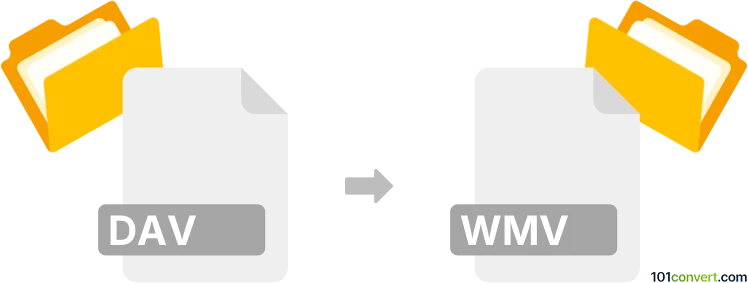
How to convert dav to wmv file
- Video
- No ratings yet.
Your best bet for conversion of the .dav recordings produced a range of digital video recorders by alienDVR is to use the software provided by the same company called alienDVR Police Evidence Converter Module, that allows users to convert their .dav recordings to .avi, .wmv a .rm videos.
Some 3rd party video conversion software may also claim they support dav videos, but that may be just marketing trick to fool search engines. In reality special proprietary video formats are rarely supported in 3rd party programs.
101convert.com assistant bot
2mos
Understanding DAV and WMV file formats
DAV files are a proprietary video format created by DVR365 digital video recorders. These files are typically used for security camera footage and are not easily playable on standard media players without conversion or specific software.
WMV (Windows Media Video) is a widely-used video format developed by Microsoft. It is compatible with a variety of media players and devices, making it a popular choice for video playback and sharing.
Why convert DAV to WMV?
Converting DAV files to WMV format allows for easier playback and sharing. WMV files are more versatile and can be played on most media players, making them ideal for viewing and distributing video content.
Best software for converting DAV to WMV
One of the best software options for converting DAV to WMV is Any Video Converter. This software supports a wide range of formats and provides a user-friendly interface for seamless conversion.
Steps to convert DAV to WMV using Any Video Converter
- Download and install Any Video Converter from the official website.
- Launch the software and click on File → Add Video(s) to import your DAV file.
- Select WMV as the output format from the dropdown menu.
- Click on Convert Now to start the conversion process.
- Once the conversion is complete, locate your WMV file in the designated output folder.
Conclusion
Converting DAV files to WMV format is a straightforward process with the right software. Any Video Converter offers an efficient solution for this task, ensuring your videos are easily accessible and shareable.
Suggested software and links: dav to wmv converters
This record was last reviewed some time ago, so certain details or software may no longer be accurate.
Help us decide which updates to prioritize by clicking the button.