Convert DAT to XLS
Can I directly convert .dat files to .xls format.
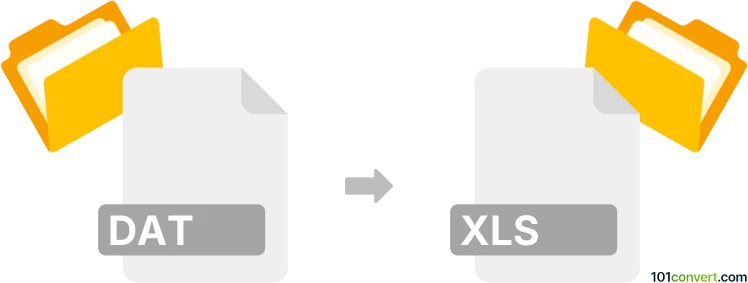
How to convert dat to xls file
- Documents
- No ratings yet.
Users attempting to directly convert .dat files to Microsoft Excel Spreadsheets (.dat to .xls conversion) are most likely searching for ways to import data to MS Excel in order to generate spreadsheets.
There are numerous file types using the .dat suffix. It is, therefore, extremely difficult to give you specific details on a .dat to .xls conversion.
You can always try using MS Excel's manual data import function if you are certain that your .dat file contains some type of structured data. In that case, it might be possible to load that data, and export it as .xls format.
101convert.com assistant bot
3mos
Understanding DAT and XLS file formats
The DAT file format is a generic data file that contains information in binary or plain text format. It is often used by various applications to store data that is not meant to be opened manually. The content of a DAT file can vary significantly depending on the software that created it.
On the other hand, the XLS file format is a spreadsheet file created by Microsoft Excel. It is used to store data in a tabular form, including numbers, text, formulas, and other data types. XLS files are widely used for data analysis, financial calculations, and reporting.
How to convert DAT to XLS
Converting a DAT file to an XLS file involves extracting the data from the DAT file and organizing it into a spreadsheet format. This process can be done manually if the DAT file is in a readable text format, or it can be automated using conversion software.
Best software for DAT to XLS conversion
One of the best tools for converting DAT files to XLS is Microsoft Excel itself, especially if the DAT file contains text data. You can open the DAT file in Excel by selecting File → Open and choosing the DAT file. Excel will guide you through the import process, allowing you to specify how the data should be organized into columns.
For more complex DAT files, you might consider using a dedicated conversion tool like CoolUtils Converter or File Viewer Plus. These tools can handle a variety of file formats and offer more advanced options for data extraction and conversion.
Suggested software and links: dat to xls converters
This record was last reviewed some time ago, so certain details or software may no longer be accurate.
Help us decide which updates to prioritize by clicking the button.