Convert DAE to DWG
How to convert 3D models from Collada DAE format to AutoCAD DWG. Possible dae to dwg converters.
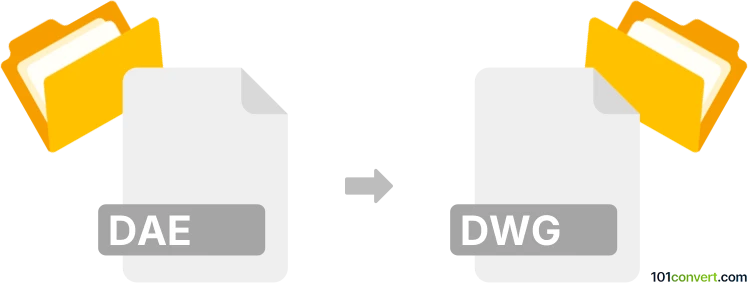
How to convert dae to dwg file
- 3D modeling
- No ratings yet.
Many 3D Modeling / CAD programs support the Collada DAE format and can process and export the data to other similar programs, including AutoCAD DWG format. This type of dae to dwg conversion is typically used for 3D export, but may also be used for a 3D to 2D conversion. The purpose of this conversion dictates what kind of tool to use to convert or export dae to dwg.
101convert.com assistant bot
3w
Understanding DAE and DWG file formats
The DAE file format, also known as Collada, is an open standard XML schema used for exchanging digital assets among various graphics software. It is widely used for 3D modeling and animation, allowing for the interchange of data between different software applications.
On the other hand, the DWG file format is a proprietary binary file format used for storing two and three-dimensional design data and metadata. It is the native format for several CAD packages including AutoCAD, making it a popular choice for architects, engineers, and designers.
How to convert DAE to DWG
Converting a DAE file to a DWG file involves translating the 3D model data into a format that can be read by CAD software. This process can be done using specialized software or online converters.
Best software for DAE to DWG conversion
One of the best software options for converting DAE to DWG is Autodesk AutoCAD. AutoCAD provides robust tools for importing and exporting various file formats. To convert a DAE file to DWG in AutoCAD, follow these steps:
- Open AutoCAD and go to File → Import.
- Select the DAE file you wish to convert.
- Once the file is imported, go to File → Export.
- Choose DWG as the export format and save the file.
Another option is to use Blender, a free and open-source 3D creation suite. Blender can import DAE files and export them as DWG using additional plugins or scripts.
Online converters
If you prefer not to install software, online converters like Zamzar or AnyConv can be used to convert DAE files to DWG. Simply upload your DAE file, select DWG as the output format, and download the converted file.
Suggested software and links: dae to dwg converters
This record was last reviewed some time ago, so certain details or software may no longer be accurate.
Help us decide which updates to prioritize by clicking the button.