Convert DAA to ISO
How to convert daa to iso. Exporting PowerISO disk images to ISO format. Available daa to iso converters.
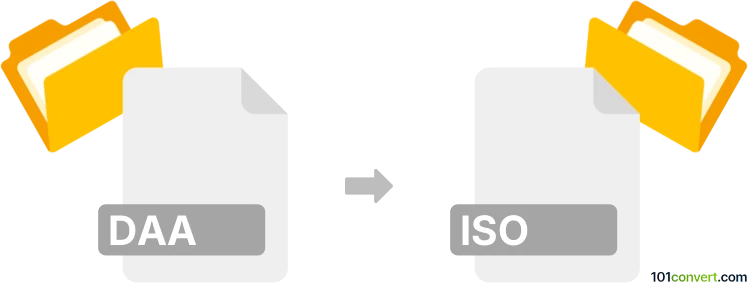
How to convert daa to iso file
- Disk images
- No ratings yet.
Plenty of disk burning or disk management utilities support the DAA format from PowerISO and can convert it to standard ISO. Of course you can also use the original PowerISO, but you may need to buy it to actually convert large disk images. The best alternative is to use some of the free tools with DAA format support, like AnyToISO or similar.
101convert.com assistant bot
2mos
Understanding DAA and ISO file formats
DAA (Direct Access Archive) is a proprietary disk image format developed by PowerISO. It supports advanced features like compression, password protection, and splitting into multiple volumes. ISO is a standard disk image format that contains an identical copy of data found on an optical disc. It is widely used for distributing large software packages and operating systems.
Why convert DAA to ISO?
Converting DAA to ISO is beneficial because ISO is a more universally accepted format. Many software applications and operating systems can easily mount or burn ISO files, making them more versatile for various uses.
Best software for DAA to ISO conversion
One of the best software options for converting DAA to ISO is PowerISO. It is the original software that supports DAA files and provides a straightforward conversion process. To convert a DAA file to ISO using PowerISO, follow these steps:
- Open PowerISO and click on File → Open to load your DAA file.
- Once the file is loaded, click on File → Save As.
- Select ISO as the output format and choose the destination folder.
- Click Save to start the conversion process.
Another alternative is AnyToISO, which is a user-friendly tool that can convert DAA files to ISO format. It supports a wide range of file formats and is available for both Windows and macOS.
Conclusion
Converting DAA files to ISO format is a practical solution for ensuring compatibility and ease of use across different platforms. Using tools like PowerISO or AnyToISO can simplify the conversion process, allowing you to take full advantage of the ISO format's versatility.
Suggested software and links: daa to iso converters
This record was last reviewed some time ago, so certain details or software may no longer be accurate.
Help us decide which updates to prioritize by clicking the button.