Convert CVX to DXF
How to convert cvx to dxf. Possible cvx to dxf converters.
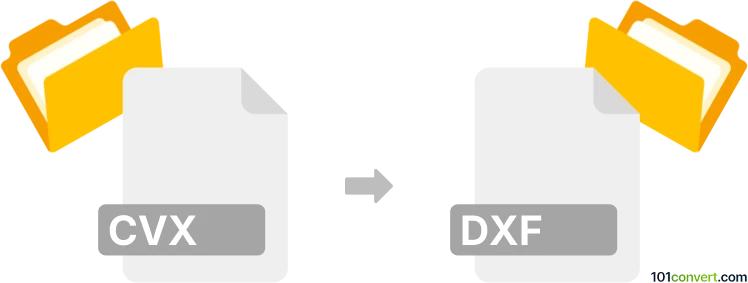
How to convert cvx to dxf file
- Graphics
- No ratings yet.
Canvas graphics editor supports export to many graphics or even CAD formats including DXF format. Such cvx to dxf conversion can be done using the default save as.. function and is typically used for vector graphics, it won't most likely work for bitmap graphics very well.
101convert.com assistant bot
2mos
Understanding CVX and DXF file formats
The CVX file format is primarily associated with vector graphics and is used by software like CorelDRAW. It is a proprietary format that stores vector images, which are composed of paths defined by mathematical expressions. This allows for high-quality graphics that can be scaled without losing resolution.
On the other hand, the DXF (Drawing Exchange Format) is a CAD data file format developed by Autodesk. It is widely used for enabling data interoperability between AutoCAD and other programs. DXF files are used to represent 2D and 3D drawings and are compatible with a wide range of CAD applications.
How to convert CVX to DXF
Converting a CVX file to a DXF file involves transforming vector graphics into a format that can be used by CAD software. This process is essential for designers and engineers who need to work with graphics in a CAD environment.
Best software for CVX to DXF conversion
One of the best software options for converting CVX to DXF is CorelDRAW. CorelDRAW allows users to open CVX files and export them to various formats, including DXF. To perform the conversion, follow these steps:
- Open the CVX file in CorelDRAW.
- Go to File → Export.
- Select DXF as the output format.
- Choose the desired settings and click Export.
Another option is to use online converters like Zamzar or Convertio, which support CVX to DXF conversion. These tools are user-friendly and do not require software installation.
Suggested software and links: cvx to dxf converters
This record was last reviewed some time ago, so certain details or software may no longer be accurate.
Help us decide which updates to prioritize by clicking the button.