Convert CTL to ADM
How to convert ctl to adm. Possible ctl to adm converters.
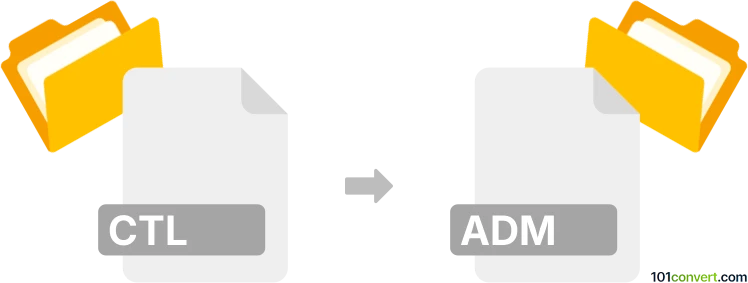
How to convert ctl to adm file
- Other formats
- No ratings yet.
Many different ctl to adm formats exists, unfortunately, we do not know about any particular ctl to adm conversion or some kind of export between these two file types. Perhaps it is some kind of database export (based on the file types), but we do not know about any converter for this.
Simply put, it is impossible to convert CTL to ADM directly.
Thus, there is no so-called ctl to adm converter or a free online .ctl to .adm conversion tool.
101convert.com assistant bot
2mos
Understanding CTL and ADM file formats
The CTL file format is commonly associated with control files used in various software applications. These files typically contain configuration settings or scripts that dictate how a program should operate. On the other hand, the ADM file format is often used for administrative templates in Windows Group Policy. These files define the user interface for configuring policy settings in the Windows operating system.
Why convert CTL to ADM?
Converting a CTL file to an ADM file might be necessary when you need to apply specific configuration settings from a control file into a Windows Group Policy environment. This conversion allows for seamless integration and management of settings across multiple systems.
Best software for CTL to ADM conversion
While there is no direct software specifically designed for converting CTL files to ADM files, you can use a text editor to manually adjust the settings and save them in the ADM format. However, for more complex conversions, consider using a scripting tool or a custom script to automate the process.
Steps to convert CTL to ADM
- Open the CTL file using a text editor like Notepad++.
- Analyze the configuration settings and identify the necessary parameters for the ADM file.
- Create a new file and save it with an .adm extension.
- Manually input the settings from the CTL file into the ADM file, ensuring the correct syntax for ADM files.
- Save the ADM file and test it within the Group Policy Editor to ensure it functions as expected.
Conclusion
Converting CTL files to ADM files requires a good understanding of both file formats and their respective uses. While manual conversion is possible, using a scripting tool can simplify the process for more complex configurations.
This record was last reviewed some time ago, so certain details or software may no longer be accurate.
Help us decide which updates to prioritize by clicking the button.
Browse file conversions by category
- 3D modeling (782)
- Accounting and taxes (127)
- Archives (346)
- Audio (872)
- Audio to text (42)
- CAD formats (495)
- Computer games (58)
- Contacts and address books (132)
- Databases (258)
- Disk images (266)
- Documents (1681)
- Ebooks (234)
- Fonts (45)
- GPS navigation, maps, GIS (100)
- Graphics (1477)
- Graphics embroidery (299)
- Internet (117)
- Mind maps and flowcharts (80)
- Mobile platforms (451)
- Music composition (212)
- Other formats (13507)
- Programming (56)
- Text files (74)
- Video (1450)
- Video subtitles (70)
- Virtualization (58)
- Web design (17)