Convert CSV to XLSX
How to convert CSV to XSLS. Importing Comma Separated Value data files to Excel. Possible csv to xlsx spreadsheet converters.
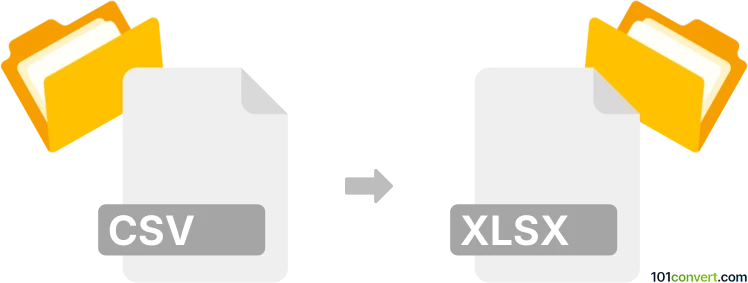
How to convert csv to xlsx file
- Documents
- No ratings yet.
csv to xlsx conversion pretty much describes import of data from CSV (Comma Separated Value) files to MS Excel or similar spreadsheet editor and saving it as Excel spreadsheet document (.xlsx). You can do this with Excel or any other spreadsheet tool that supports Excel formats. If you use online converter, the data will be pasted in the first list of the otherwise empty spreadsheet.
101convert.com assistant bot
1w
Understanding CSV and XLSX file formats
CSV (Comma-Separated Values) is a simple file format used to store tabular data, such as a spreadsheet or database. Each line in a CSV file corresponds to a row in the table, and each field in the line is separated by a comma. CSV files are widely used due to their simplicity and compatibility with many applications.
XLSX is a file format created by Microsoft Excel, part of the Microsoft Office suite. It is a more complex format than CSV, supporting features like formulas, charts, and formatting. XLSX files are based on the Open XML format, making them more robust and versatile for handling complex data.
How to convert CSV to XLSX
Converting a CSV file to an XLSX file allows you to take advantage of the advanced features offered by Excel. Here are some methods to perform this conversion:
Using Microsoft Excel
- Open Microsoft Excel.
- File → Open and select your CSV file.
- Once the file is open, go to File → Save As.
- Choose the location where you want to save the file.
- Select XLSX from the dropdown menu of file formats.
- Click Save.
Using online converters
There are several online tools available for converting CSV to XLSX. Some popular options include:
- Zamzar: A user-friendly online converter that supports a wide range of file formats.
- Convertio: Offers a simple interface and supports batch conversions.
Best software for CSV to XLSX conversion
While online converters are convenient, using dedicated software can offer more control and security. Microsoft Excel is the best choice for converting CSV to XLSX due to its native support and advanced features. For those who prefer open-source solutions, LibreOffice Calc is a great alternative.
Suggested software and links: csv to xlsx converters
This record was last reviewed some time ago, so certain details or software may no longer be accurate.
Help us decide which updates to prioritize by clicking the button.