Convert CSV to XLSM
How to convert csv to xlsm. Possible csv to xlsm converters.
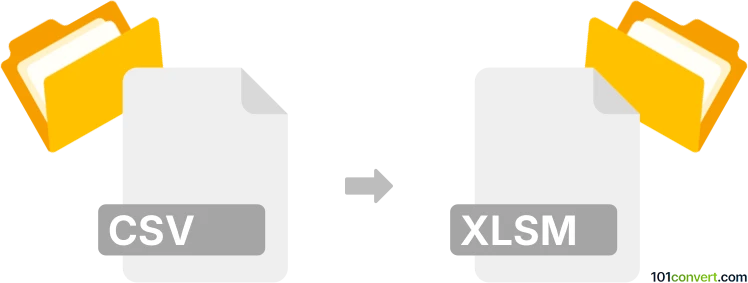
How to convert csv to xlsm file
- Documents
- No ratings yet.
You can import data from any .csv file to MS Excel (or any other spreadsheet editor with Excel format) and then save it in XLSM format to produce a spreadsheet from it. It is likely that during the import process you will be asked to define the parser for the data, but otherwise there should be no problem with csv to xlsm conversion.
101convert.com assistant bot
2w
Understanding CSV and XLSM file formats
CSV (Comma-Separated Values) is a simple file format used to store tabular data, such as a spreadsheet or database. Each line in a CSV file corresponds to a row in the table, and each value is separated by a comma. CSV files are widely used due to their simplicity and compatibility with various applications.
XLSM is a macro-enabled spreadsheet file format used by Microsoft Excel. It is similar to the XLSX format but includes support for macros, which are scripts written in VBA (Visual Basic for Applications) to automate tasks within Excel. XLSM files are ideal for users who need to perform repetitive tasks or complex calculations.
How to convert CSV to XLSM
Converting a CSV file to an XLSM file involves importing the CSV data into Excel and saving it in the XLSM format. This process allows you to take advantage of Excel's advanced features, including macros.
Best software for CSV to XLSM conversion
The best software for converting CSV to XLSM is Microsoft Excel. Excel provides a straightforward way to import CSV data and save it as an XLSM file. Here’s how you can do it:
- Open Microsoft Excel.
- Go to File → Open and select your CSV file.
- Once the file is open, go to File → Save As.
- Choose the location where you want to save the file.
- Select XLSM from the 'Save as type' dropdown menu.
- Click Save to complete the conversion.
Alternative converters
While Microsoft Excel is the most reliable tool for this conversion, there are alternative online converters such as Zamzar and Convertio that can perform the task without requiring Excel. However, these may not support complex macros or large datasets as effectively as Excel.
Suggested software and links: csv to xlsm converters
This record was last reviewed some time ago, so certain details or software may no longer be accurate.
Help us decide which updates to prioritize by clicking the button.