Convert CRYPT9 to WORD
How to convert crypt9 to word. Possible crypt9 to word converters.
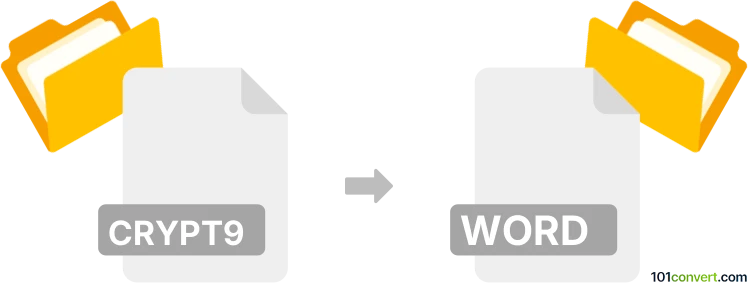
How to convert crypt9 to word file
- Other formats
- No ratings yet.
crypt9 to word conversion is most likely related to various attempts to recover chat history from WhatsApp backup files, which is done by users that try to access message history of latest versions of WhatsApp in attempt to read it. The only way is to use one of the WhatsApp recovery utilities that typically extract the chat history in HTML format.
101convert.com assistant bot
2mos
Understanding crypt9 and Word file formats
The crypt9 file format is a type of encrypted database file used by WhatsApp to store chat history on Android devices. These files are typically found in the WhatsApp/Databases directory and are encrypted to protect user data. On the other hand, a Word file, commonly with a .doc or .docx extension, is a widely used document format created by Microsoft Word, part of the Microsoft Office suite. Word files are used for creating, editing, and sharing text documents.
Why convert crypt9 to Word?
Converting a crypt9 file to a Word document can be useful if you want to access and read your WhatsApp chat history in a more user-friendly format. Word documents allow for easy editing, formatting, and sharing, making them ideal for organizing and reviewing your chat data.
Steps to convert crypt9 to Word
Converting a crypt9 file to a Word document involves a few steps, as there is no direct conversion tool available. Here’s a general approach:
- Decrypt the crypt9 file: Use a tool like WhatsApp Viewer to decrypt the crypt9 file. You will need the correct key file from your device to do this.
- Export decrypted data: Once decrypted, export the chat data to a readable format like .txt or .html.
- Open in Word: Open the exported file in Microsoft Word. You can do this by using File → Open and selecting the exported file.
- Save as Word document: Once opened, save the file as a Word document by selecting File → Save As and choosing the .doc or .docx format.
Best software for conversion
The best software for decrypting crypt9 files is WhatsApp Viewer. It is a free tool that allows you to decrypt and view WhatsApp chat databases. For editing and saving the decrypted data as a Word document, Microsoft Word is recommended due to its robust features and compatibility.
This record was last reviewed some time ago, so certain details or software may no longer be accurate.
Help us decide which updates to prioritize by clicking the button.