Convert CRYPT10 to CRYPT7
How to convert WhatsApp database chats with crypt10 encryption to crypt7?
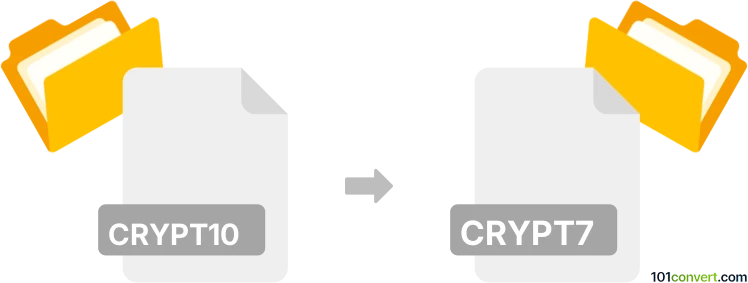
How to convert crypt10 to crypt7 file
- Mobile platforms
- No ratings yet.
crypt10 to crypt7 conversion was useful years ago, but not so much now unless you are attempting to recover chat history from very old WhatsApp backup files. You can convert .crypt10 WhatsApp backup files to the original .crypt file using the WhatsApp Tri-Crypt / Omni-Crypt app, but you cannot convert them to any of the previously used versions, including crypt7. Once you have the .crypt file, you can extract the messages with other tools.
Converting a file from the crypt10 format to the crypt7 format involves a process that might not be straightforward due to the encryption protocols and versions WhatsApp uses. WhatsApp employs these encryption versions (.crypt10 is newer than .crypt7) to secure users' backup chat data, and each version signifies a different encryption scheme. The conversion process involves decryption and re-encryption, requiring technical knowledge and the ability to handle sensitive data securely. While converting .crypt10 files to .crypt7 is theoretically possible by decrypting them to a readable format and then re-encrypting them. However, the lack of direct tools and scripts for this specific process makes it impractical for most users. It currently does not make much sense due to obsolete Whatsapp encryption formats.
Decryption of .crypt10
- To decrypt a .crypt10 file, you need the key file stored on the phone from which the backup was created. This is typically found in the /data/data/com.whatsapp/files/key directory.
- Use a script or tool like WhatsApp Viewer that can use this key to decrypt the .crypt10 file. This process will convert it into a readable database format.
Conversion to .crypt7 format
- This step is more challenging because it involves re-encryption in a way that matches the older .crypt7 format. Unfortunately, direct tools or scripts for this specific conversion are not commonly available due to the rarity of the need to convert to an older encryption format.
- Your best bet is to join forums or groups dedicated to WhatsApp modding or development for specific tools or scripts to perform this re-encryption.
Ensure the safety and privacy of your data throughout the process. Be aware of the legal and ethical implications of modifying WhatsApp backup encryption.
Simply put, it is impossible to convert CRYPT10 to CRYPT7 directly.
Thus, there is no so-called crypt10 to crypt7 converter or a free online .crypt10 to .crypt7 conversion tool.
This file conversion has been marked as obsolete. No dedicated converter or free online tool is available, or one of the formats is very old and has been replaced by newer versions, making this type of conversion unnecessary in modern usage.