Convert CRYPT to CAD
How to convert crypt to cad. Possible crypt to cad converters.
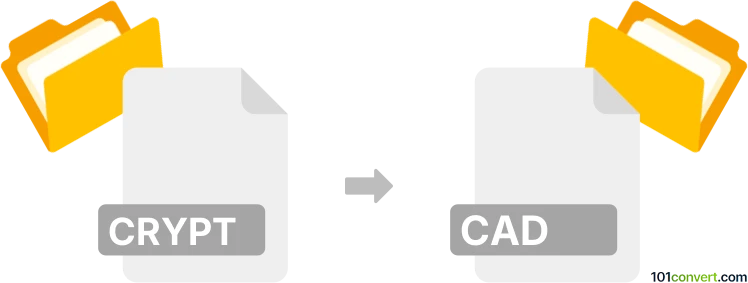
How to convert crypt to cad file
- Other formats
- No ratings yet.
CRYPT files generally contain encrypted WhatsApp text messages and conversions, so it is unlikely there is any way how CRYPT files can be someone converted as CAD files, no matter the actual CAD format. Maybe some users think CAD were were send as attachments through WhatsApp, but even so these would not be in .crypt files. In any case crypt to cad conversion does not make much sense whatsoever.
Simply put, it is impossible to convert CRYPT to CAD directly.
Thus, there is no so-called crypt to cad converter or a free online .crypt to .cad conversion tool.
101convert.com assistant bot
2mos
Understanding CRYPT and CAD file formats
The CRYPT file format is commonly associated with encrypted files, often used by applications like WhatsApp to secure user data. These files are not meant to be directly accessed or converted without proper decryption keys, as they contain sensitive information.
On the other hand, a CAD file format refers to Computer-Aided Design files used in engineering and architectural design. These files store 2D or 3D design data and are used by software like AutoCAD, SolidWorks, and others.
Challenges in converting CRYPT to CAD
Converting a CRYPT file to a CAD file is not a straightforward process due to the fundamental differences in their purposes and structures. CRYPT files are encrypted and need to be decrypted first, while CAD files are design-oriented and require specific data formats.
Best software or converter for CRYPT to CAD conversion
Currently, there is no direct software or converter available that can convert CRYPT files to CAD files due to their distinct nature. However, if the CRYPT file contains data that can be decrypted and is relevant to CAD, you might consider the following steps:
- Use a decryption tool to access the data within the CRYPT file.
- Once decrypted, identify if the data can be exported or manually recreated in a CAD software.
- Use CAD software like AutoCAD to manually input or import the relevant data.
For CAD file creation, software like AutoCAD, SolidWorks, or SketchUp can be used. These programs allow you to create and manipulate CAD files effectively.
Steps to manually recreate data in CAD software
If you have decrypted the CRYPT file and have relevant data, follow these steps:
- Open your CAD software (e.g., AutoCAD).
- Go to File → New to create a new project.
- Manually input the data or use File → Import if the data is in a compatible format.
- Save your project as a CAD file using File → Save As.
This record was last reviewed some time ago, so certain details or software may no longer be accurate.
Help us decide which updates to prioritize by clicking the button.