Convert CRD to JPG
How to convert crd to jpg. Possible crd to jpg converters.
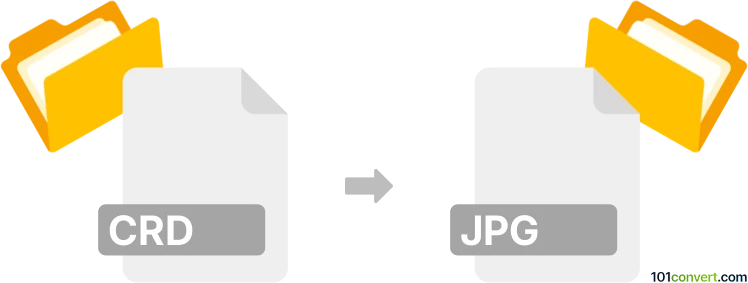
How to convert crd to jpg file
- Other formats
- No ratings yet.
Unfortunately, we do not know about any particular crd to jpg conversion at this time, but considering many file types use crd suffix a conversion of some sort is perhaps possible.
However, most users are actually looking for CDR to JPG conversion, i.e. export of CorelDRAW graphics to JPEG format and just mistype the proper extension (crd instead cdr).
101convert.com assistant bot
2mos
Understanding CRD and JPG file formats
The CRD file format is primarily associated with CorelDRAW, a vector graphics editor developed by Corel Corporation. CRD files are used to store vector images, which are composed of paths defined by mathematical expressions. This allows for high-quality graphics that can be scaled without losing resolution.
On the other hand, the JPG (or JPEG) file format is a widely-used raster image format known for its lossy compression, which significantly reduces file size while maintaining acceptable image quality. JPG files are ideal for photographs and web images where file size is a concern.
Why convert CRD to JPG?
Converting a CRD file to a JPG format can be beneficial for several reasons. JPG files are more universally compatible with various software and devices, making them easier to share and view. Additionally, JPG files are smaller in size, which is advantageous for web use and storage.
Best software for CRD to JPG conversion
One of the best software options for converting CRD files to JPG is CorelDRAW itself. CorelDRAW provides a straightforward way to export your vector graphics into a raster format like JPG. To do this, open your CRD file in CorelDRAW and navigate to File → Export. In the export dialog, select JPG as the file format and adjust the settings as needed before saving.
Another option is to use an online converter like Zamzar or Convertio. These platforms allow you to upload your CRD file and convert it to JPG without needing to install any software. Simply upload the file, choose JPG as the output format, and download the converted file.
Steps to convert CRD to JPG using CorelDRAW
- Open your CRD file in CorelDRAW.
- Go to File → Export.
- Select JPG as the file format.
- Adjust the export settings, such as resolution and quality.
- Click Export to save your file as a JPG.
This record was last reviewed some time ago, so certain details or software may no longer be accurate.
Help us decide which updates to prioritize by clicking the button.