Convert CR2 to RAW
How to convert cr2 to raw. Possible cr2 to raw converters.
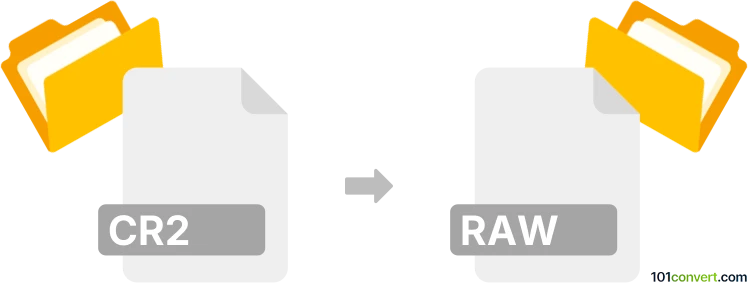
How to convert cr2 to raw file
- Graphics
- No ratings yet.
cr2 to raw conversion seems to be related to export of Canon digital RAW images (.cr2) to some generic .raw file, something that should be doable with at least some of the digital photo editors. Just keep in mind that by doing so, this might cause irreversible changes in RAW image attributes.
101convert.com assistant bot
2mos
Understanding CR2 and RAW file formats
The CR2 file format, or Canon Raw Version 2, is a proprietary image format used by Canon digital cameras. It stores uncompressed and high-quality image data directly from the camera's sensor, allowing photographers to have greater control over editing and post-processing.
The RAW file format is a generic term for image files that contain minimally processed data from a camera's sensor. Unlike JPEG or TIFF, RAW files offer more flexibility in editing, as they preserve more detail and dynamic range.
Why convert CR2 to RAW?
Converting CR2 to RAW might be necessary when you need a more universally compatible format for editing software that does not support CR2 files. RAW files can be opened by a wider range of applications, making them more versatile for photographers who use different editing tools.
Best software for CR2 to RAW conversion
One of the best software options for converting CR2 to RAW is Adobe Lightroom. It supports a wide range of camera formats and offers powerful editing tools. To convert a CR2 file to a more generic RAW format, you can use the following steps:
- Open Adobe Lightroom and import your CR2 files.
- Select the images you want to convert.
- Go to File → Export.
- In the export dialog, choose the desired RAW format under the File Settings section.
- Click Export to save the converted files.
Another option is Capture One, which also supports CR2 files and offers a robust set of editing features. The conversion process is similar, using the Export function to save files in a different RAW format.
Suggested software and links: cr2 to raw converters
This record was last reviewed some time ago, so certain details or software may no longer be accurate.
Help us decide which updates to prioritize by clicking the button.