Convert CMX to PNG
How to convert cmx to png. Exporting Corel CMX files to PNG format. Possible cmx to png converters.
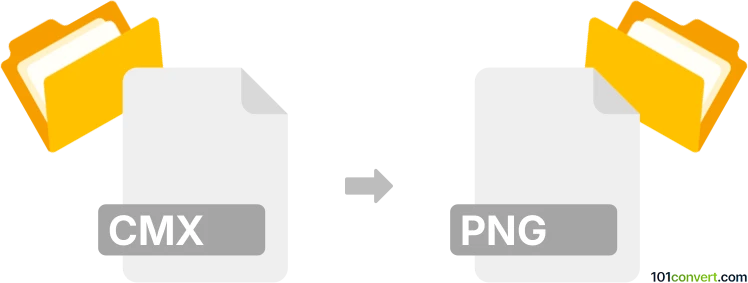
How to convert cmx to png file
- Graphics
- No ratings yet.
CMX exchange format from Corel can be exported or converted to several other formats, including the standard PNG format (Portable Network Graphics). Such cmx to png conversion can be done either in the Corel programs that originally created the .cmx files or with some other conversion software.
101convert.com assistant bot
2mos
Understanding CMX and PNG file formats
The CMX file format is a vector image format used primarily by CorelDRAW, a popular graphic design software. CMX files store image data in a way that allows for easy scaling without loss of quality, making them ideal for logos, illustrations, and other design elements that require precision and clarity.
On the other hand, the PNG (Portable Network Graphics) file format is a raster image format widely used for web graphics due to its lossless compression and support for transparency. PNG files are ideal for images that require high quality and transparency, such as web graphics, icons, and digital artwork.
How to convert CMX to PNG
Converting a CMX file to a PNG file involves transforming a vector image into a raster image. This process can be done using various software tools that support both file formats.
Best software for CMX to PNG conversion
One of the best software options for converting CMX to PNG is CorelDRAW itself. As the native application for CMX files, CorelDRAW provides a straightforward way to export your designs to PNG format. Here’s how you can do it:
- Open your CMX file in CorelDRAW.
- Go to the File menu and select Export.
- Choose PNG as the file format.
- Adjust the export settings as needed, such as resolution and transparency options.
- Click Export to save your file as a PNG.
Another excellent tool for this conversion is Inkscape, a free and open-source vector graphics editor. Inkscape can import CMX files and export them as PNGs, making it a versatile option for users who do not have access to CorelDRAW.
Conclusion
Converting CMX files to PNG format is a common task for graphic designers who need to use their vector designs in web or digital applications. By using software like CorelDRAW or Inkscape, you can easily perform this conversion while maintaining the quality and integrity of your original design.
Suggested software and links: cmx to png converters
This record was last reviewed some time ago, so certain details or software may no longer be accurate.
Help us decide which updates to prioritize by clicking the button.