Convert CMX to PDF
How to convert cmx to pdf. Possible cmx to pdf converters.
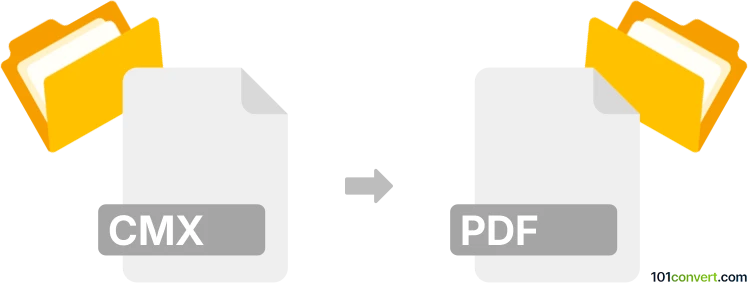
How to convert cmx to pdf file
- Documents
- No ratings yet.
Any document or graphics file can be exported to PDF format, and Corel .cmx presentations should be no exception in this. You just have to any software capable of viewing .cmx files and print them as .pdf file with the help of virtual PDF printer or dedicated PDF export function. The very same cmx to pdf conversion should also be doable with some graphics viwers like XnView.
101convert.com assistant bot
2mos
Understanding CMX and PDF file formats
The CMX file format is primarily associated with CorelDRAW, a popular vector graphics editor. CMX files are used to store image data, including vector graphics, raster images, and text. They are often used for clipart and other graphic design elements.
On the other hand, the PDF (Portable Document Format) is a widely-used file format developed by Adobe Systems. It is designed to present documents consistently across different devices and platforms. PDFs can contain text, images, and other multimedia elements, making them ideal for sharing and printing documents.
How to convert CMX to PDF
Converting a CMX file to a PDF can be useful for sharing or printing your designs. Here’s a step-by-step guide on how to perform this conversion:
Using CorelDRAW
CorelDRAW is the most suitable software for converting CMX files to PDF, as it natively supports the CMX format. Follow these steps:
- Open your CMX file in CorelDRAW.
- Go to the File menu and select Export.
- Choose PDF as the export format.
- Adjust the PDF settings as needed, then click Export to save your file.
Alternative software options
If you don’t have access to CorelDRAW, you can use online converters like Zamzar or Convertio. These platforms allow you to upload your CMX file and convert it to PDF without installing any software. Simply upload your file, select PDF as the output format, and download the converted file.
Conclusion
Converting CMX files to PDF is a straightforward process, especially with CorelDRAW. However, online converters offer a convenient alternative for those without access to the software. Choose the method that best suits your needs and enjoy the flexibility of the PDF format.
Suggested software and links: cmx to pdf converters
This record was last reviewed some time ago, so certain details or software may no longer be accurate.
Help us decide which updates to prioritize by clicking the button.