Convert CIF to ISO
How to convert cif to iso. Converting CIF disk images to ISO. Possible cif to iso converters.
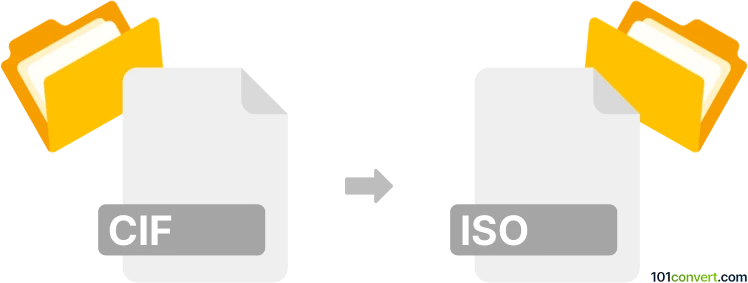
How to convert cif to iso file
- Disk images
- No ratings yet.
Old Easy CD Creator CD images (.cif) are pretty rare nowadays, considering the software has been discontinued years ago. Which is probably why users want to convert CIF images to ISO in first place. Your best option for such cif to iso conversion or export would be to use ISOBuster or similar utility.
101convert.com assistant bot
2mos
Understanding CIF and ISO file formats
The CIF (Crystallographic Information File) format is primarily used in the field of crystallography to store and exchange information about crystal structures. It is a text-based format that contains detailed information about the atomic coordinates, symmetry, and other crystallographic data.
On the other hand, an ISO file is an archive file that contains an identical copy of the data found on an optical disc, such as a CD or DVD. It is commonly used for distributing large software packages, games, or operating systems, as it preserves the file system structure of the original disc.
Converting CIF to ISO
Converting a CIF file to an ISO file is not a straightforward process, as these formats serve entirely different purposes. However, if you need to include CIF data within an ISO file, you can create an ISO image that contains the CIF file as part of its contents.
Best software for CIF to ISO conversion
To perform this conversion, you can use software that allows you to create ISO images from a collection of files. One of the best tools for this purpose is ImgBurn, a free and lightweight application that can create ISO files from files and folders on your computer.
Steps to create an ISO file containing a CIF file using ImgBurn
- Download and install ImgBurn from its official website.
- Launch ImgBurn and select Create image file from files/folders.
- Click the Browse for a file button and select your CIF file.
- Choose a destination for the ISO file by clicking the Browse for a destination file button.
- Click the Build button to start the process.
Once the process is complete, you will have an ISO file that contains your CIF file.
Suggested software and links: cif to iso converters
This record was last reviewed some time ago, so certain details or software may no longer be accurate.
Help us decide which updates to prioritize by clicking the button.