Convert CFM to HTML
How to convert cfm to html. Available cfm to html converters.
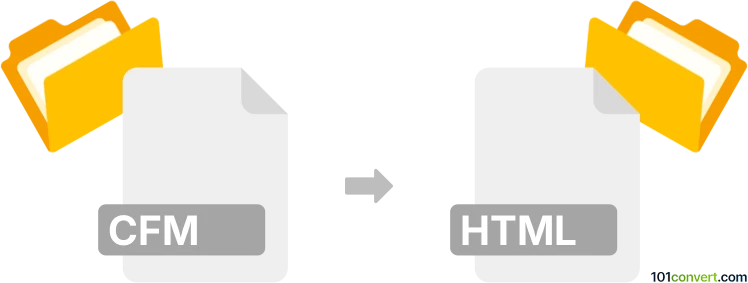
How to convert cfm to html file
- Other formats
- No ratings yet.
It appears that, you cannot actually directly convert Adobe ColdFusion templates (scripts) to HTML format. However, when these templates are processed with web server, a HTML page can be loaded based on the settings and scripts saved within .cfm template. Not example a conversion, more like a page generation,
101convert.com assistant bot
2mos
Understanding CFM and HTML file formats
The CFM file format is associated with ColdFusion Markup Language (CFML), which is used to create dynamic web pages. These files are processed by a ColdFusion server to generate HTML content that can be displayed in a web browser. On the other hand, HTML (HyperText Markup Language) is the standard language for creating static web pages and web applications. HTML files are directly interpreted by web browsers to display content.
Why convert CFM to HTML?
Converting CFM files to HTML can be necessary when you want to create static versions of dynamic web pages for easier distribution or archiving. This conversion can also be useful for simplifying the deployment of web content on servers that do not support ColdFusion.
Best software for CFM to HTML conversion
One of the best ways to convert CFM files to HTML is by using a web browser with developer tools. Here’s a simple method:
- Open the CFM file in a web browser that supports ColdFusion.
- Once the page is fully loaded, right-click and select View Page Source or use the developer tools to inspect the HTML.
- Copy the HTML content and save it as an HTML file using a text editor.
For automated conversion, you can use software like Adobe Dreamweaver which supports both CFM and HTML. In Dreamweaver, you can open the CFM file and use the File → Export → HTML option to save it as an HTML file.
Suggested software and links: cfm to html converters
This record was last reviewed some time ago, so certain details or software may no longer be accurate.
Help us decide which updates to prioritize by clicking the button.