Convert CED to MPG
How to convert ced to mpg. Possible ced to mpg converters.
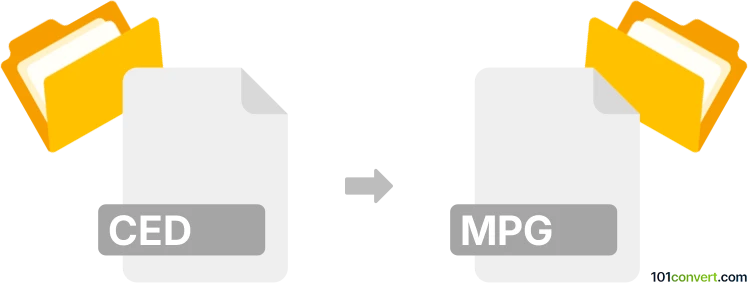
How to convert ced to mpg file
- Other formats
- No ratings yet.
It seems that .ced files are saved on SD card in JVC digital cameras in cases when the card itself is formatted with unsupported or wrong file system. In any case, a .ced file seems to be just few kilobytes in size and everything points to the fact that it's just some index or metadata, which means that there is really no way how to convert it, or recover it to a video file (for example as MPG file).
Some users had some success with importing .ced file in iMovie for Mac. However, this may be due the fact that actual video track (.mts, .mod) was also recorded along the .ced files. This means that iMovie just used the .ced file as a link to the actual video recording and could import it. But in majority of cases, only .ced file is present and no video track so no import or conversion is possible.
Simply put, it is impossible to convert CED to MPG directly.
Thus, there is no so-called ced to mpg converter or a free online .ced to .mpg conversion tool.
101convert.com assistant bot
2mos
Understanding CED and MPG file formats
CED files, or Compact Embedded Data files, are typically used in specific applications for storing data in a compact format. They are not widely used for multimedia purposes and are often associated with proprietary software.
MPG files, on the other hand, are a common video format that uses the MPEG (Moving Picture Experts Group) standard for video compression. This format is widely used for video files and is compatible with most media players and devices.
How to convert CED to MPG
Converting a CED file to an MPG file involves extracting the video data from the CED format and encoding it into the MPG format. This process requires specialized software that can read CED files and convert them to a more universally accepted format like MPG.
Best software for CED to MPG conversion
One of the best software options for converting CED to MPG is VLC Media Player. Although primarily a media player, VLC has powerful conversion capabilities. To convert using VLC, follow these steps:
- Open VLC Media Player.
- Go to Media → Convert/Save.
- Add the CED file you wish to convert.
- Click on Convert/Save and choose MPG as the output format.
- Select the destination file and click Start to begin the conversion.
Another option is HandBrake, a versatile video converter that supports a wide range of formats. However, you may need to first convert the CED file to a more common format that HandBrake can read, using a tool like VLC.
This record was last reviewed some time ago, so certain details or software may no longer be accurate.
Help us decide which updates to prioritize by clicking the button.