Convert CDR to DMG
How to convert CDR to DMG. How to transform Apple Final Cut Pro CD or DVD master image to Apple Mac OS X DMG. Availabke CDR to DMG converters.
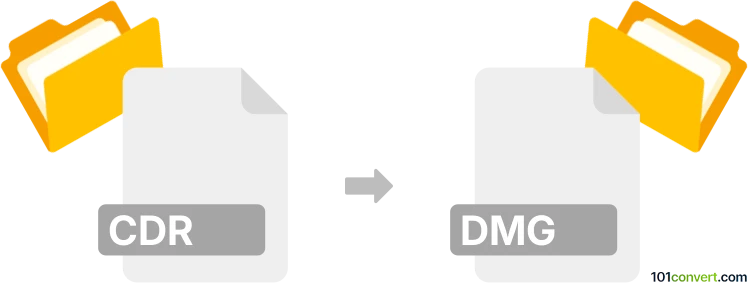
How to convert cdr to dmg file
- Disk images
- No ratings yet.
You can use Disk Utility to create OS X disk image file (.dmg) from Apple Final Cut Pro CD or DVD master image file (.cdr). This appears to be the only cdr to dmg conversion that makes sense and it is certainly related to export to DMG disk image format.
101convert.com assistant bot
2mos
Understanding CDR and DMG file formats
The CDR file format is primarily associated with CorelDRAW, a vector graphics editor. CDR files are used to store digital images as well as vector graphics, and they are widely used by graphic designers and illustrators for creating logos, illustrations, and other graphic content.
On the other hand, the DMG file format is a disk image format used on macOS. DMG files are commonly used for distributing software over the internet and can be mounted as a virtual disk on a Mac, allowing users to access the files contained within.
Converting CDR to DMG
Converting a CDR file to a DMG file involves a two-step process. First, you need to convert the CDR file into a format that can be used on macOS, such as a PDF or an image format like PNG or JPEG. Then, you can create a DMG file containing the converted files.
Best software for CDR to DMG conversion
To convert a CDR file to a more macOS-friendly format, you can use CorelDRAW itself. Open the CDR file in CorelDRAW and use the File → Export option to save the file as a PDF or an image format.
Once you have the file in a compatible format, you can use Disk Utility on macOS to create a DMG file. Open Disk Utility, click on File → New Image → Image from Folder, and select the folder containing your converted files. This will create a DMG file that can be easily shared or distributed.
Suggested software and links: cdr to dmg converters
This record was last reviewed some time ago, so certain details or software may no longer be accurate.
Help us decide which updates to prioritize by clicking the button.