Convert CDO to MID
How do I best convert .cdo music notations to .mid music data format?
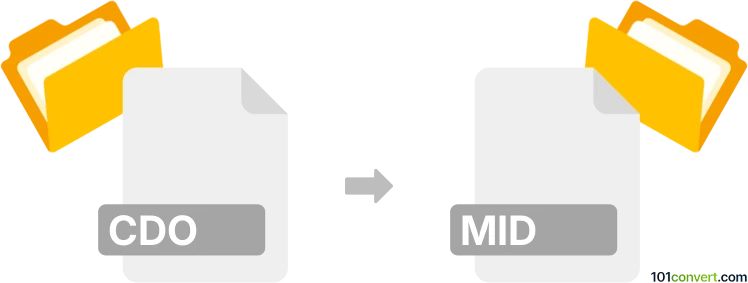
How to convert cdo to mid file
- Music composition
- No ratings yet.
It appears that your only option for converting Crescendo Music Notation Files directly to MIDI Music Data Files (.cdo to .mid conversion) is using the original software, since CDO is a proprietary file format.
Use Crescendo, a music composition and notation software, which lets you convert its CDO music notations to MID music data file format.
We are not aware of any third-party solution for such conversion.
101convert.com assistant bot
1w
Understanding CDO and MID file formats
CDO files are commonly associated with climate data, specifically used for storing and processing climate model output data. These files are often used in scientific research and environmental studies to analyze climate patterns and changes over time.
MID files, on the other hand, are a type of audio file format known as MIDI (Musical Instrument Digital Interface). These files contain musical data that can be used to control electronic musical instruments, computers, and other related devices. MID files are widely used in music production and digital audio workstations.
Converting CDO to MID
Converting a CDO file to a MID file is not a straightforward process due to the fundamental differences in their purposes and data structures. However, if you need to extract specific data from a CDO file and convert it into a musical format, you may need to use specialized software or a custom script to achieve this.
Best software for CDO to MID conversion
While there is no direct software that converts CDO files to MID files, you can use a combination of tools to achieve the desired result. Here are some recommended steps:
- Use CDO (Climate Data Operators) to process and extract the necessary data from the CDO file.
- Export the extracted data into a format that can be interpreted musically, such as CSV or TXT.
- Use a music production software like FL Studio or Ableton Live to import the data and convert it into a MIDI sequence.
- In the music software, navigate to File → Export → MIDI to save the sequence as a MID file.
Conclusion
Converting CDO files to MID files requires a creative approach due to their different data structures and purposes. By using a combination of data extraction and music production software, you can achieve a successful conversion.