Convert CBR to RAR
How to convert cbr to rar. Available cbr to rar converters.
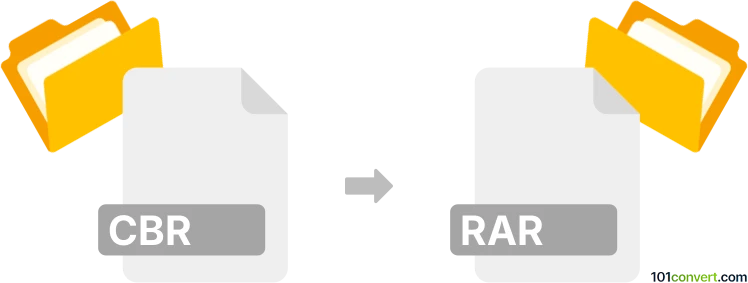
How to convert cbr to rar file
- Ebooks
- No ratings yet.
Actually, there is no need for cbr to rar conversion, i.e. turning CBR comics archives to RAR files, especially in case if you want to just explorer or extract the pictures. You can just rename rename cbr to rar and that's it, CBR format is essentially just renamed RAR archive.
101convert.com assistant bot
3mos
Understanding CBR and RAR file formats
CBR stands for Comic Book RAR, a file format used primarily for the distribution of comic books. It is essentially a RAR archive containing a series of images, typically in JPEG or PNG format, that are sequentially ordered to be viewed as comic book pages. The CBR format is popular among comic book enthusiasts for its simplicity and ease of use.
RAR is a proprietary archive file format that supports data compression, error recovery, and file spanning. Developed by Eugene Roshal, RAR files are commonly used for compressing large files or collections of files to save space and facilitate easier sharing over the internet.
Why convert CBR to RAR?
Converting a CBR file to a RAR file might be necessary if you want to repurpose the comic book images for other uses or if you need to extract and manage the images individually. Since a CBR file is essentially a RAR archive, the conversion process involves renaming the file extension and optionally recompressing the contents.
How to convert CBR to RAR
To convert a CBR file to a RAR file, you can follow these simple steps:
- Rename the file extension from .cbr to .rar. This can be done by right-clicking the file, selecting Rename, and changing the extension.
- Use a file extraction tool like WinRAR or 7-Zip to open the renamed RAR file.
- If needed, recompress the extracted files into a new RAR archive using WinRAR or another compression tool.
Best software for CBR to RAR conversion
WinRAR is the best software for handling RAR files, including converting CBR to RAR. It provides a user-friendly interface and robust features for managing compressed files. To convert using WinRAR:
- Open WinRAR and navigate to the folder containing your CBR file.
- Right-click the CBR file and select Rename to change the extension to .rar.
- Double-click the renamed file to open it in WinRAR.
- Use the File menu to Extract the contents or Compress them into a new RAR archive.
This record was last reviewed some time ago, so certain details or software may no longer be accurate.
Help us decide which updates to prioritize by clicking the button.