Convert C3D to BVH
How to convert c3d files to bvh format. Available c3d to bvh converters-
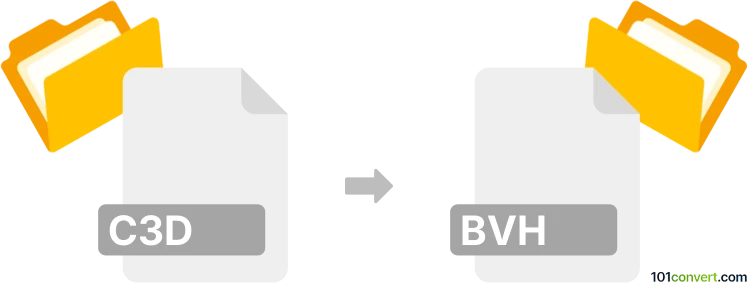
How to convert c3d to bvh file
- 3D modeling
- No ratings yet.
Blender supports many 3D formats, but some of them may only be used with a proper add-on. One of these add-ons includes support for C3D (3D biomechanics standard) and BVH (Biovision Hierarchy Animation) formats and so it should be possible to convert one to another with Blender. Used for model animation conversion.
101convert.com assistant bot
2mos
Understanding C3D and BVH file formats
The C3D file format, short for Coordinate 3D, is a binary file format used primarily for storing motion capture data. It is widely used in biomechanics, animation, and other fields that require precise motion data. C3D files contain information about 3D coordinates, force plate data, and other metadata related to motion capture sessions.
On the other hand, the BVH (Biovision Hierarchy) file format is a plain text format used for storing motion capture data and skeletal information. BVH files are popular in the animation and gaming industries due to their simplicity and ease of use. They contain hierarchical data that describes the skeleton structure and motion data for each joint.
How to convert C3D to BVH
Converting C3D files to BVH format involves translating the 3D motion data and skeletal information from the C3D file into the BVH format. This process can be complex due to the differences in how each format handles data, but several software tools can facilitate this conversion.
Best software for C3D to BVH conversion
One of the best software options for converting C3D to BVH is MotionBuilder by Autodesk. MotionBuilder is a professional-grade software used for 3D character animation and motion capture processing. To convert C3D to BVH using MotionBuilder, follow these steps:
- Open MotionBuilder and import your C3D file by selecting File → Import.
- Once the C3D file is loaded, you can view and edit the motion capture data as needed.
- To export the data as a BVH file, go to File → Export and choose the BVH format.
Another option is Blender, a free and open-source 3D creation suite. Blender supports C3D and BVH files through add-ons and can be used for conversion with the following steps:
- Install the necessary add-ons for C3D and BVH support in Blender.
- Import the C3D file using File → Import.
- After processing the data, export it as a BVH file using File → Export → BVH.
Suggested software and links: c3d to bvh converters
This record was last reviewed some time ago, so certain details or software may no longer be accurate.
Help us decide which updates to prioritize by clicking the button.