Convert BR5 to MP4
Converting .br5 files to .mp4 format.
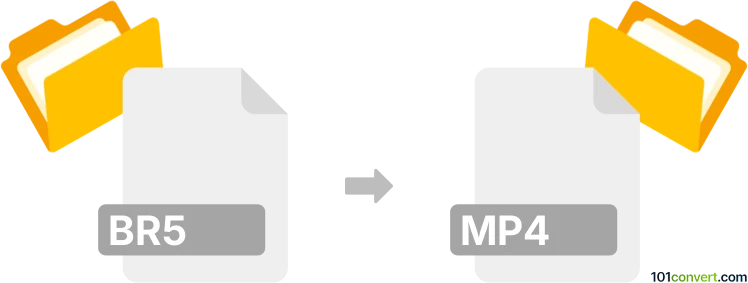
How to convert br5 to mp4 file
- Audio
- No ratings yet.
Converting BMW iDrive Multimedia Data Format directly to MPEG-4 Videos (.br5 to .mp4 conversion) might be possible, even though your options are limited. It relates to users attempting to encode BR5 audio to MP4 video.
It appears that your only option is using a special utility, such as BRx Konverter or bmwconv, which should allow users to import BR5 audio and export it in MP4 format.
101convert.com assistant bot
2mos
Understanding BR5 and MP4 file formats
The BR5 file format is primarily associated with Bryce 5, a 3D modeling and rendering software. BR5 files contain 3D scenes, including objects, textures, and lighting information. On the other hand, the MP4 file format is a widely-used multimedia format for storing video, audio, and other data such as subtitles. It is known for its high compression and compatibility with various devices and platforms.
Why convert BR5 to MP4?
Converting a BR5 file to an MP4 format allows you to share your 3D scenes as videos, making them accessible to a broader audience. This conversion is particularly useful for presentations, tutorials, or showcasing your 3D work on platforms that support video formats.
Best software for BR5 to MP4 conversion
To convert BR5 files to MP4, you will need to use software that can render 3D scenes and export them as video files. One of the best options for this task is Bryce 5 itself, as it can render the scene and export it as a video. Here’s how you can do it:
- Open your BR5 file in Bryce 5.
- Go to the File menu and select Render Animation.
- Choose your desired settings for the animation.
- Once the rendering is complete, go to File → Export → Video.
- Select MP4 as the output format and save your file.
Another option is to use a screen recording software to capture the playback of your 3D scene in Bryce 5 and save it as an MP4 file. Software like OBS Studio or Camtasia can be used for this purpose.
Conclusion
Converting BR5 files to MP4 allows you to share your 3D creations in a widely compatible video format. Using Bryce 5 or screen recording software ensures that your 3D scenes are accurately captured and converted into high-quality MP4 videos.
Suggested software and links: br5 to mp4 converters
This record was last reviewed some time ago, so certain details or software may no longer be accurate.
Help us decide which updates to prioritize by clicking the button.