Convert BNK to OGG
Converting .bnk videos to .ogg audio format.
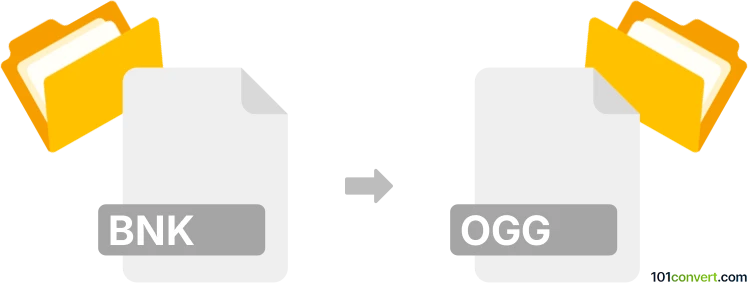
How to convert bnk to ogg file
- Video
- No ratings yet.
Converting Bink Video Files directly to Ogg Vorbis Audio Files (.bnk to .ogg conversion) should be possible and relates to users attempting to extract the audio track (OGG) from a BNK video.
It appears that your options are limited and that your best bet could be using the Freemake Video Converter, which allows users to import BNK videos and re-save them in OGG format.
101convert.com assistant bot
2w
Understanding BNK and OGG file formats
The BNK file format is commonly used in video games to store audio data. It is a proprietary format often associated with the Wwise audio middleware, which is used by game developers to manage and implement sound effects and music in their games. On the other hand, the OGG file format is a free, open-source container format that is widely used for storing audio data. It is known for its efficient compression and high-quality sound, making it a popular choice for streaming and storing music.
How to convert BNK to OGG
Converting BNK files to OGG can be a bit challenging due to the proprietary nature of the BNK format. However, there are tools available that can help with this conversion. One of the most effective methods is to use specialized software that can extract audio files from BNK containers and convert them to OGG format.
Best software for BNK to OGG conversion
One of the best tools for converting BNK files to OGG is VGMToolbox. This software is designed to handle various video game music formats and can extract audio from BNK files. Here’s how you can use it:
- Download and install VGMToolbox from its official website.
- Open VGMToolbox and navigate to the Misc. Tools section.
- Select Extraction Tools and then choose Advanced Cutter/Offset Finder.
- Load your BNK file and extract the audio data.
- Once extracted, use an audio converter like Audacity to convert the extracted files to OGG format.
Audacity is a free, open-source audio editor that supports a wide range of audio formats, including OGG. To convert the extracted files to OGG in Audacity, follow these steps:
- Open Audacity and import the extracted audio files.
- Go to File → Export → Export as OGG.
- Choose your desired settings and save the file.