Convert BM2 to JPEG
How to convert bm2 to jpeg. Available bm2 to jpeg converters.
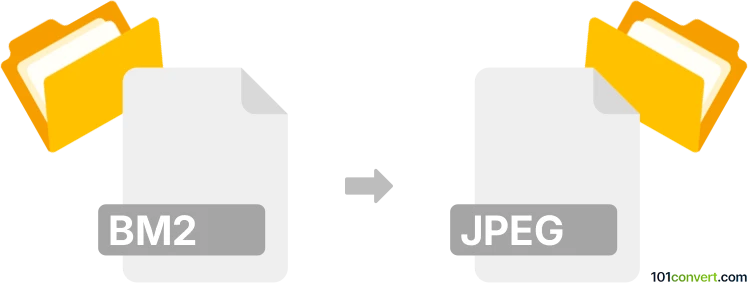
How to convert bm2 to jpeg file
- Graphics
- No ratings yet.
Bitmap images in the BM2 format from Subspace/Continuum can be just re-saved as JPEG pictures with graphics editors like the Adobe Photoshop or similar. Perhaps renaming bm2 to bmp should be enough to open it in most graphics editing software as it is unlikely some converter just for bm2 to jpeg conversion exists.
101convert.com assistant bot
2mos
Understanding BM2 and JPEG file formats
The BM2 file format is a bitmap image format associated with the Subspace/Continuum game, which is a multiplayer online game. It is not widely used outside of this context and is primarily utilized for storing game graphics and textures. On the other hand, the JPEG (Joint Photographic Experts Group) format is a commonly used method of lossy compression for digital images, particularly for those images produced by digital photography. JPEG is widely supported across various platforms and software, making it a versatile choice for image storage and sharing.
How to convert BM2 to JPEG
Converting a BM2 file to a JPEG file involves changing the file format from a specialized bitmap format to a more universally accepted image format. This can be done using specific software that supports both file types.
Best software for BM2 to JPEG conversion
One of the best software options for converting BM2 files to JPEG is XnConvert. XnConvert is a powerful and free cross-platform batch image processor that supports a wide range of file formats, including BM2 and JPEG.
Steps to convert using XnConvert
- Download and install XnConvert from the official website.
- Open XnConvert and go to the Input tab.
- Click on Add files and select the BM2 file you wish to convert.
- Navigate to the Output tab.
- In the Format dropdown menu, select JPEG.
- Choose the destination folder for the converted file.
- Click on Convert to start the conversion process.
After following these steps, your BM2 file will be successfully converted to a JPEG file, ready for use in various applications.
Suggested software and links: bm2 to jpeg converters
This record was last reviewed some time ago, so certain details or software may no longer be accurate.
Help us decide which updates to prioritize by clicking the button.