Convert BIN to VDI
How to convert bin to vdi. Available bin to vdi converters.
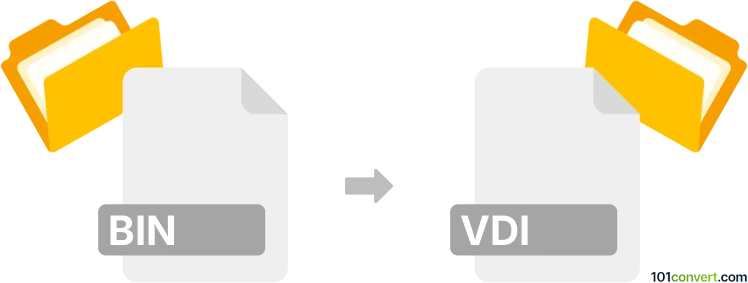
How to convert bin to vdi file
- Disk images
- No ratings yet.
It appears that the only conversion that would make sense is transformation of standard CD images from .bin format to a specific .vdi file used by old Virtuo CD Manager. Several disk image managers supposedly offer this, so this are most like your best choice for bin to vdi conversion.
101convert.com assistant bot
2mos
Understanding BIN and VDI file formats
BIN files are binary files that can contain any type of data, often used for disk images or to store raw data. They are commonly used for CD and DVD images, and can be created by various software applications.
VDI files, on the other hand, are Virtual Disk Image files used by Oracle's VirtualBox. They serve as virtual hard drives for virtual machines, allowing users to run different operating systems on a single physical machine.
How to convert BIN to VDI
Converting a BIN file to a VDI file involves creating a virtual disk from the BIN image that can be used in a virtual environment. This process typically requires specialized software that can handle both file types.
Best software for BIN to VDI conversion
One of the best tools for converting BIN to VDI is VirtualBox itself, which can handle various disk image formats. Here’s how you can do it:
- First, convert the BIN file to an ISO file using a tool like WinISO or PowerISO.
- Open VirtualBox and go to File → Virtual Media Manager.
- Click on Add and select the ISO file you created.
- Once added, you can create a new virtual machine and use the ISO as the installation media.
- After setting up the virtual machine, you can convert the virtual disk to VDI format if needed.
Alternatively, you can use qemu-img, a command-line tool that can convert between different disk image formats, including BIN to VDI.
Suggested software and links: bin to vdi converters
This record was last reviewed some time ago, so certain details or software may no longer be accurate.
Help us decide which updates to prioritize by clicking the button.