Convert BIN to RAR
How to convert bin files to RAR compressed file archive format.
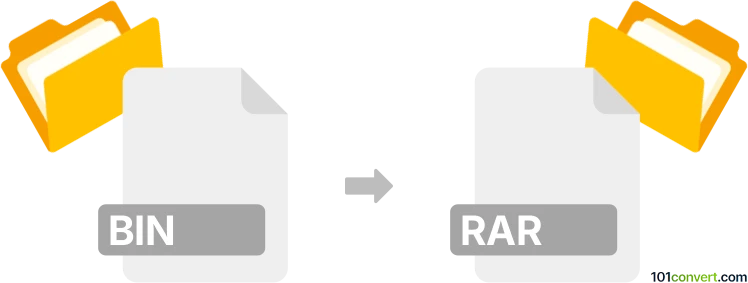
How to convert bin to rar file
- Archives
- No ratings yet.
Some .bin files act as compressed archives and can be repacked to some commonly used formats, including RAR or WinRAR. Some file archiving tools support BIN format but do not offer a direct way to repack the bin to RAR.
101convert.com assistant bot
3mos
Understanding BIN and RAR file formats
BIN files are binary files that can contain any type of data, such as images, audio, or software. They are often used for disk images or firmware updates. On the other hand, RAR files are compressed archive files created using the RAR compression algorithm. They are used to store multiple files in a compressed format, making it easier to transfer or store large amounts of data.
Why convert BIN to RAR?
Converting a BIN file to a RAR file can be useful if you want to compress the contents of a BIN file for easier storage or sharing. RAR files offer better compression rates compared to other formats, which can save space and reduce transfer times.
How to convert BIN to RAR
To convert a BIN file to a RAR file, you will need to extract the contents of the BIN file and then compress them into a RAR archive. This process can be done using various software tools.
Best software for BIN to RAR conversion
One of the best software options for converting BIN to RAR is WinRAR. Here’s how you can use it:
- First, use a tool like PowerISO or MagicISO to extract the contents of the BIN file to a folder on your computer.
- Open WinRAR and navigate to the folder containing the extracted files.
- Select the files you want to compress.
- Click on File → Add to archive.
- Choose RAR as the archive format and click OK to create the RAR file.
By following these steps, you can efficiently convert a BIN file to a RAR file.