Convert BIN to DSK
How to convert bin to dsk. Possible bin to dsk converters.
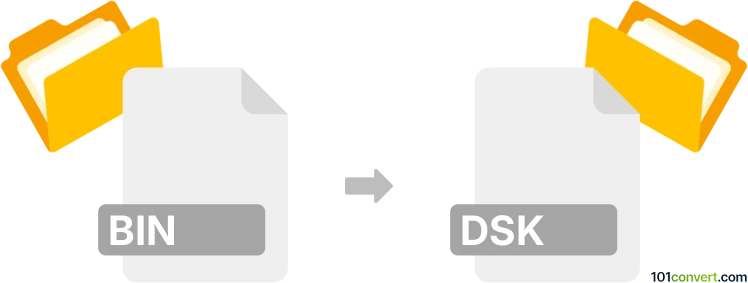
How to convert bin to dsk file
- Disk images
- No ratings yet.
The only possible bin to dsk conversion that most likely exists, is perhaps the export of disk images from standard CD/DVD image format (.bin) to somewhat old and probably no longer actively used .dsk file. It seems that ISOBuster would be the right software for this conversion as it supports both of these file types.
101convert.com assistant bot
2mos
Understanding BIN and DSK file formats
BIN files are binary files that can contain any type of data, often used for disk images or firmware updates. They are raw copies of a disk's data and can be used to replicate the original disk. DSK files, on the other hand, are disk image files typically used by emulators to replicate the data and structure of a disk, often associated with older computer systems like the Apple II or Commodore 64.
How to convert BIN to DSK
Converting a BIN file to a DSK file involves extracting the data from the BIN file and then repackaging it into the DSK format. This process can be complex due to the different structures and uses of these file types.
Best software for BIN to DSK conversion
One of the best tools for converting BIN to DSK is WinImage. This software allows users to open BIN files and save them in the DSK format. To perform the conversion, follow these steps:
- Open WinImage and go to File → Open to load your BIN file.
- Once the file is loaded, navigate to File → Save As and select the DSK format from the list of available options.
- Click Save to complete the conversion.
Another option is MagicISO, which can also handle BIN to DSK conversions with similar steps.
Suggested software and links: bin to dsk converters
This record was last reviewed some time ago, so certain details or software may no longer be accurate.
Help us decide which updates to prioritize by clicking the button.