Convert BIB to PDF
How to convert or export BibText documents to PDF format. Available bib to pdf converters.
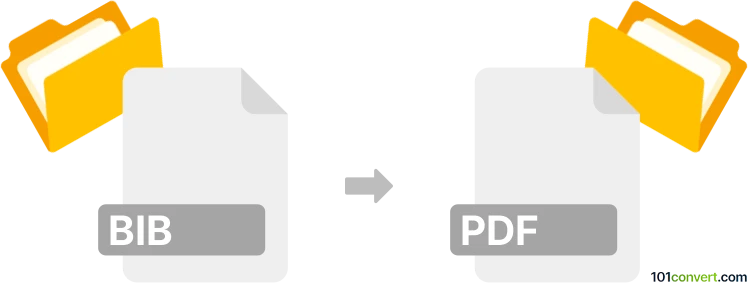
How to convert bib to pdf file
- Documents
- No ratings yet.
If you need to convert (export) BibTex documents (.bib, .bibtext) to PDF format, you can use the Convert BibTeX to PDF website that was designed exactly for this purpose. It's probably the most convenient way how to achieve bib do pdf conversion.
101convert.com assistant bot
2mos
Understanding BIB and PDF file formats
The BIB file format is commonly used for bibliographic references in LaTeX documents. It is a plain text file that contains references formatted in BibTeX, a tool and format used for managing references in LaTeX documents. BIB files are essential for academic writing, allowing users to organize and cite sources efficiently.
On the other hand, a PDF (Portable Document Format) is a versatile file format developed by Adobe that preserves document formatting and is widely used for sharing documents. PDFs are ideal for printing and viewing on various devices without altering the document's layout.
How to convert BIB to PDF
Converting a BIB file to a PDF involves a few steps, as BIB files are not directly convertible to PDFs. The process typically involves using LaTeX to compile the BIB file into a document and then exporting it as a PDF. Here’s a step-by-step guide:
- Ensure you have a LaTeX editor installed, such as TeXShop for macOS, TeXworks for Windows, or Overleaf for an online solution.
- Create a LaTeX document (.tex) that includes the BIB file for references. Use the \bibliography{filename} command to link your BIB file.
- Compile the LaTeX document to generate a DVI or directly a PDF, depending on your LaTeX editor settings.
- If a DVI is generated, use the File → Export → PDF option in your LaTeX editor to convert it to a PDF.
Best software for BIB to PDF conversion
The best software for converting BIB to PDF is a LaTeX editor that supports BibTeX. Here are some recommended options:
- Overleaf: An online LaTeX editor that simplifies the process of compiling LaTeX documents and exporting them as PDFs.
- TeXShop: A popular LaTeX editor for macOS users, offering a straightforward interface for compiling and exporting PDFs.
- TeXworks: A cross-platform LaTeX editor that provides an easy-to-use interface for compiling LaTeX documents and exporting them as PDFs.
Suggested software and links: bib to pdf converters
This record was last reviewed some time ago, so certain details or software may no longer be accurate.
Help us decide which updates to prioritize by clicking the button.