Convert BBB to SPB
How to convert Blackberry bbb backup files to Samsung spb files. Available bbb to spb converters.
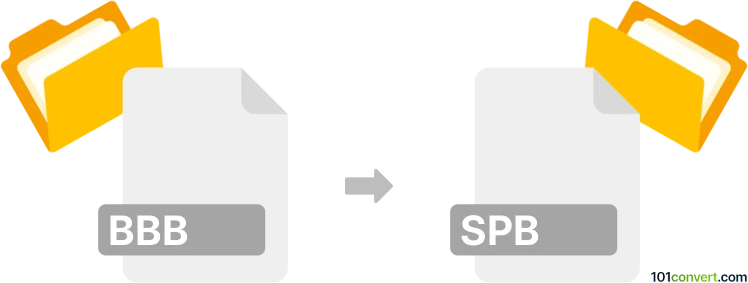
How to convert bbb to spb file
- Mobile platforms
- No ratings yet.
There doesn't seem to exist any converter that could directly convert data from BlackBerry backups (.bbb) to Samsung backups (.spb). If you are looking for a way to transfer contacts from one device to another (BlackBerry to Android), the best course of action would be to first convert bbb to vcf (which will export your contacts to a vCard file) and then use any of the available vcf to spb conversion solutions to import your contacts back to a Samsung format. Such contacts transfer is usually needed when dealing with older devices as nowadays contacts are usually synced via Gmail or something similar.
101convert.com assistant bot
2mos
Understanding BBB and SPB file formats
The BBB file format is primarily associated with BlackBerry backup files. These files are created by BlackBerry Desktop Manager and contain a backup of the data on a BlackBerry device, including contacts, messages, and other personal information. On the other hand, the SPB file format is used by Samsung Kies, a software application for managing Samsung mobile devices. SPB files store contact information and are used to transfer contacts between devices or to back them up.
How to convert BBB to SPB
Converting a BBB file to an SPB file involves extracting the contact information from the BlackBerry backup and then importing it into Samsung Kies. This process may require intermediate steps, such as converting the data to a more common format like CSV, which can then be imported into Samsung Kies.
Best software for BBB to SPB conversion
One of the best tools for this conversion is BlackBerry Backup Extractor. This software can extract contacts from a BBB file and save them in a CSV format. Once you have the contacts in CSV format, you can use Samsung Kies to import the CSV file and save it as an SPB file. Here’s a step-by-step guide:
- Open BlackBerry Backup Extractor and load your BBB file.
- Extract the contacts and save them as a CSV file.
- Open Samsung Kies and connect your Samsung device.
- Use the File → Import/Export → Import from CSV option to import the contacts.
- Save the imported contacts as an SPB file.
Conclusion
Converting BBB files to SPB files is a multi-step process that involves extracting data from a BlackBerry backup and importing it into Samsung Kies. Using tools like BlackBerry Backup Extractor and Samsung Kies simplifies this process, allowing you to efficiently manage and transfer your contact data between devices.
This record was last reviewed some time ago, so certain details or software may no longer be accurate.
Help us decide which updates to prioritize by clicking the button.