Convert BBB to SME
How to convert bbb to sme. Possible bbb to sme converters.
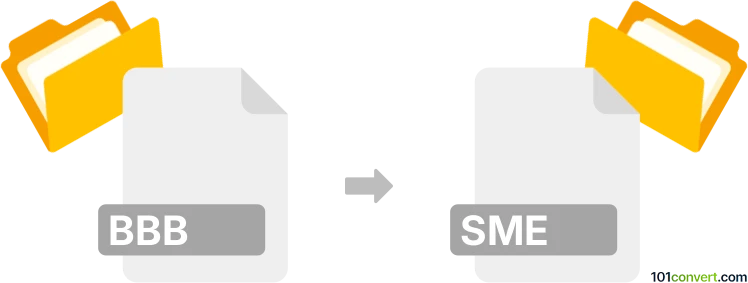
How to convert bbb to sme file
- Other formats
- No ratings yet.
bbb to sme conversion seems to be mainly related to attempt to convert .bbb backups from BlackBerry devices to .sme backups from Samsung devices.
This doesn't seem to be possible directly, but you could always restore .bbb files to BlackBerry, sync contacts and data to Samsung device through Gmail or something like that and create .sme backup.
Simply put, it is impossible to convert BBB to SME directly.
Thus, there is no so-called bbb to sme converter or a free online .bbb to .sme conversion tool.
101convert.com assistant bot
2mos
Understanding BBB and SME file formats
The BBB file format is primarily associated with BlackBerry backup files. These files are created by BlackBerry Desktop Software and contain data such as contacts, messages, and other personal information from a BlackBerry device. The BBB format is used to store and restore data on BlackBerry devices.
The SME file format, on the other hand, is less common and is typically associated with SmartEncryptor encrypted files. These files are used to securely store data that has been encrypted for protection against unauthorized access.
Converting BBB to SME
Converting a BBB file to an SME file involves extracting the data from the BlackBerry backup and then encrypting it into the SME format. This process is not straightforward due to the different purposes and structures of these file types. However, it can be achieved by first extracting the data from the BBB file and then using encryption software to convert it into an SME file.
Best software for BBB to SME conversion
To perform this conversion, you will need two types of software: one to extract data from the BBB file and another to encrypt it into an SME file.
- BlackBerry Backup Extractor: This software can be used to extract data from BBB files. It allows you to access contacts, messages, and other data stored in the backup.
- SmartEncryptor: Once you have extracted the data, you can use SmartEncryptor to encrypt the data into an SME file. This software provides strong encryption to ensure your data is secure.
To convert, first use BlackBerry Backup Extractor to extract the necessary data from the BBB file. Then, open SmartEncryptor and use the File → Encrypt option to create an SME file from the extracted data.
This record was last reviewed some time ago, so certain details or software may no longer be accurate.
Help us decide which updates to prioritize by clicking the button.