Convert BBB to CSV
Can I convert .bbb files to .csv format.
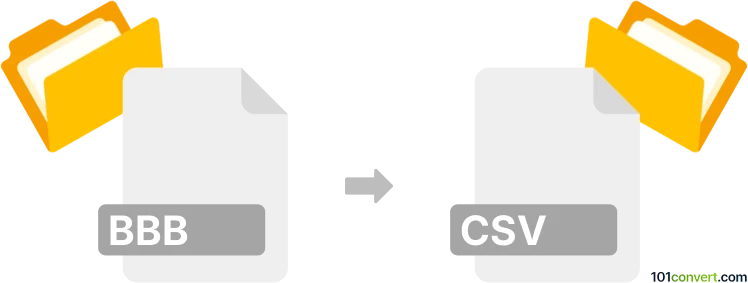
How to convert bbb to csv file
- Mobile platforms
- No ratings yet.
Converting BlackBerry Mobile Phone Backup Files directly to Comma-Separated Values Files (.bbb to .csv conversion) relates to users attempting to extract their contacts data from older .bbb files. Programs, such as phoneMiner or ABC Blackberry Converter, are capable to export such data to .csv format.
You can then import your contacts data stored in .csv files to one of many available contacts data management tools.
101convert.com assistant bot
3w
Understanding BBB and CSV file formats
The BBB file format is primarily associated with BlackBerry devices. It is a backup file created by BlackBerry Desktop Software, containing data such as contacts, messages, and other personal information from a BlackBerry device. These files are not easily readable by standard software and require specific tools to extract the data.
On the other hand, the CSV (Comma-Separated Values) file format is a widely used format for storing tabular data. It is a plain text file where each line represents a data record, and each record consists of fields separated by commas. CSV files are compatible with many applications, including spreadsheet software like Microsoft Excel and Google Sheets, making them ideal for data analysis and manipulation.
How to convert BBB to CSV
Converting a BBB file to a CSV file involves extracting the data from the backup file and then formatting it into a CSV structure. This process can be complex due to the proprietary nature of BBB files, but several tools can assist with this conversion.
Best software for BBB to CSV conversion
One of the best tools for converting BBB files to CSV is BlackBerry Backup Extractor. This software is designed to read BlackBerry backup files and extract data into various formats, including CSV. Here’s how you can use it:
- Download and install BlackBerry Backup Extractor on your computer.
- Open the software and use the File → Open menu to select your BBB file.
- Once the file is loaded, choose the data you want to extract.
- Select the Export → CSV option to save the extracted data in CSV format.
Another option is MagicBerry, a free tool that can open BBB files and export the data to CSV. It is user-friendly and supports various versions of BlackBerry backup files.
Suggested software and links: bbb to csv converters
This record was last reviewed some time ago, so certain details or software may no longer be accurate.
Help us decide which updates to prioritize by clicking the button.