Convert BAT to TXT
How to convert bat to txt. Available bat to txt converters.
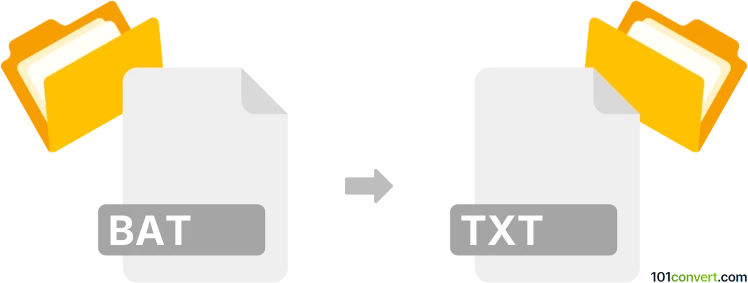
How to convert bat to txt file
- Other formats
- No ratings yet.
Batch files (.bat) are basically a text files, you do not need to convert them to be able to open and edit them using a text editor. If you want to, you can simply rename bat to txt, but no actual bat to txt conversion is needed or required for it to work.
101convert.com assistant bot
2mos
Understanding BAT and TXT file formats
BAT files are batch files used in Windows operating systems to execute a series of commands. They are plain text files containing a sequence of commands to be executed by the command-line interpreter, typically used for automating repetitive tasks.
TXT files are simple text files that contain unformatted text. They are widely used for storing information in a readable format and can be opened by any text editor.
Why convert BAT to TXT?
Converting a BAT file to a TXT file can be useful for documentation purposes, sharing the script without executing it, or editing the script in a more user-friendly environment. Since BAT files are already plain text, the conversion process is straightforward.
How to convert BAT to TXT
To convert a BAT file to a TXT file, you can simply change the file extension from .bat to .txt. This can be done manually by renaming the file in your file explorer. However, if you prefer using software, there are tools available that can assist with this process.
Best software for BAT to TXT conversion
While manual conversion is simple, using a text editor like Notepad++ can enhance the process. Notepad++ allows you to open the BAT file, edit it if necessary, and then save it as a TXT file. To do this, open the BAT file in Notepad++, then go to File → Save As and select Text Documents (*.txt) as the file type.
This record was last reviewed some time ago, so certain details or software may no longer be accurate.
Help us decide which updates to prioritize by clicking the button.