Convert BAK to TXT
How to convert bak files to txt files. Text recovery options from bak files.
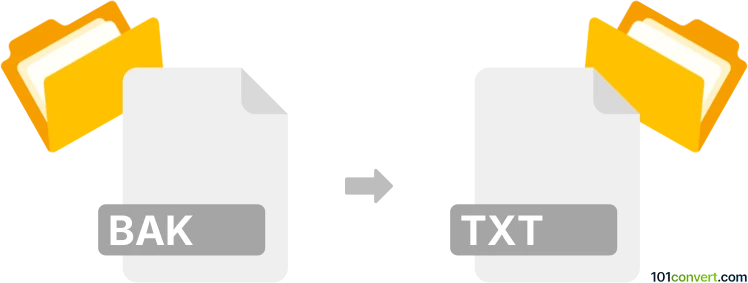
How to convert bak to txt file
- Other formats
- No ratings yet.
As far as we known, no converter designed specially fo the purpose of bak to txt conversion exists. Generally speaking, hundreds of completyl different bak files exist and most of them are used just for backup purposes. Sometimes simple rename from bak to txt is enough to restore the default file associations in Windows, but you should be able to open .bak files in Notepad regardless of the actual file extension anyway.
101convert.com assistant bot
3mos
Understanding BAK and TXT file formats
BAK files are backup files created by various software applications to store a copy of the original file. These files are typically used to restore data in case of corruption or accidental deletion. The TXT file format, on the other hand, is a standard text document format that contains plain text without any formatting. TXT files are widely used for storing simple text data and can be opened by almost any text editor.
Why convert BAK to TXT?
Converting a BAK file to a TXT file can be useful if the backup file contains plain text data that you need to access or edit. This conversion allows you to easily view and modify the content using any text editor.
How to convert BAK to TXT
To convert a BAK file to a TXT file, you can use a file conversion tool or software that supports this type of conversion. Here are some steps you can follow:
- Open the BAK file using a compatible software application.
- Navigate to the File menu and select Export or Save As.
- Choose TXT as the output format.
- Save the file to your desired location.
Best software for BAK to TXT conversion
One of the best software options for converting BAK to TXT is Notepad++. This free and open-source text editor supports a wide range of file formats and offers a simple interface for converting files. To convert a BAK file to TXT using Notepad++, open the BAK file, then go to File → Save As and select TXT as the file type.
This record was last reviewed some time ago, so certain details or software may no longer be accurate.
Help us decide which updates to prioritize by clicking the button.