Convert AVI to WFP
What program can I use to directly convert .avi videos to .wfp format?
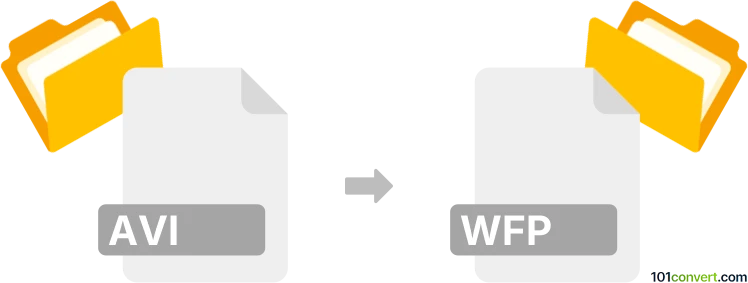
How to convert avi to wfp file
- Video
- No ratings yet.
You cannot convert Audio Video Interleave files directly to Wondershare Filmora Projects (.avi to .wfp conversion); at least not in the traditional sense.
One thing you can, however, certainly do is to import your AVI video to a new/existing Wondershare Filmora project. Such project can then be saved/exported in WFP format.
101convert.com assistant bot
1w
Understanding AVI and WFP file formats
AVI (Audio Video Interleave) is a multimedia container format developed by Microsoft, widely used for storing video and audio data. It is compatible with most media players and editing software.
WFP is the project file format used by Wondershare Filmora, a popular video editing software. A WFP file contains references to media, edits, effects, and project settings, but does not store actual video or audio data.
Can you convert AVI to WFP?
Direct conversion from AVI to WFP is not possible because WFP is not a media file but a project file specific to Filmora. Instead, you can import your AVI video into Filmora and save your editing project as a WFP file.
How to import AVI into Filmora and save as WFP
- Open Wondershare Filmora on your computer.
- Go to File → New Project to start a new project.
- Click File → Import Media → Import Media Files and select your AVI file.
- Drag the imported AVI file to the timeline for editing.
- After editing, save your project by clicking File → Save Project. This will create a WFP file.
Best software for AVI to WFP workflow
The best and only software for this process is Wondershare Filmora. It fully supports AVI files and uses WFP as its native project format.
Summary
While you cannot directly convert an AVI file to a WFP file, you can import AVI into Filmora and save your editing project as a WFP file for future editing.