Convert AVI to VOB
What is the best way to convert .avi videos to .vob format?
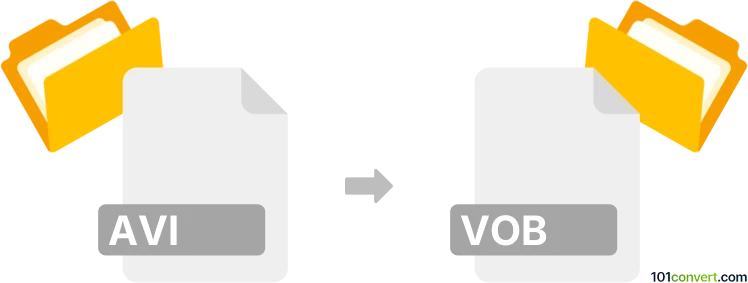
How to convert avi to vob file
- Video
- No ratings yet.
Numerous modern video editing programs and (online) converters are perfectly capable of directly converting Audio Video Interleave files to DVD Video Object files (.avi to .vob conversion); a fairly simple task.
Choose one of many available tools, such as Adapter or SUPER, which let users easily import AVI videos and re-save them in VOB format.
101convert.com assistant bot
1w
Understanding AVI and VOB file formats
AVI (Audio Video Interleave) is a multimedia container format introduced by Microsoft. It is widely used for storing video and audio data in a single file, allowing synchronous audio-with-video playback. AVI files can contain both audio and video data in a file container that allows synchronous audio-with-video playback.
VOB (Video Object) is a container format in DVD-Video media. VOB can contain video, audio, subtitle, menu, and navigation contents multiplexed together into a stream form. It is based on the MPEG program stream format, but with additional limitations and specifications in the private streams.
How to convert AVI to VOB
Converting AVI to VOB is essential when you want to create a DVD that can be played on standard DVD players. The conversion process involves changing the file format while maintaining the quality of the video and audio.
Best software for AVI to VOB conversion
One of the best software options for converting AVI to VOB is Freemake Video Converter. It is user-friendly and supports a wide range of formats.
Steps to convert using Freemake Video Converter
- Download and install Freemake Video Converter from the official website.
- Launch the program and click on File → Add Video to import your AVI file.
- Select the to DVD option from the format menu.
- Customize the DVD menu and settings as needed.
- Click on Convert to start the conversion process.
Alternative software options
Other software options include HandBrake and Any Video Converter. Both offer reliable conversion capabilities and support a variety of formats.