Convert AVI to TXT
How to convert avi to txt. Possible avi to txt converters.
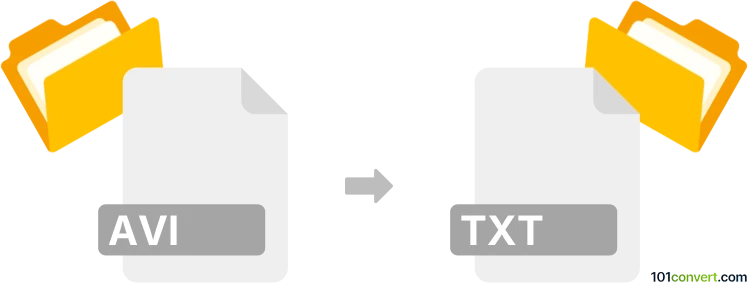
How to convert avi to txt file
- Audio to text
- No ratings yet.
You can find various transcription tools that are fully capable of converting Audio Video Interleave files directly to Plain Text files (.avi to .txt conversion); in case you're seeking to transcribe audio (speech) from AVI videos in order to create a plain TXT file.
You might try using software like VoiceBase or Voice Notebook for a trustworthy transcription. However, such tools aren't always exact, so you might need to do some manual editing.
101convert.com assistant bot
2mos
Understanding AVI and TXT file formats
AVI (Audio Video Interleave) is a multimedia container format introduced by Microsoft. It is used to store both audio and video data in a single file, allowing synchronous audio-with-video playback. AVI files can contain different types of codecs, making them versatile for various multimedia applications.
TXT (Text) files are simple text documents that contain unformatted text. They are widely used for storing plain text data and can be opened with any text editor. TXT files do not support multimedia content like audio or video.
Why convert AVI to TXT?
Converting an AVI file to a TXT file is not a typical conversion since they serve different purposes. However, if you need to extract subtitles, metadata, or transcriptions from an AVI file, converting to a TXT format can be useful.
Best software for AVI to TXT conversion
To convert AVI to TXT, you can use software that extracts subtitles or metadata from video files. Here are some recommended tools:
- VLC Media Player: A versatile media player that can extract subtitles from AVI files. Use Media → Convert/Save to access conversion options.
- HandBrake: A video transcoder that can extract subtitles and save them as TXT files. Use Subtitles → Export to save subtitles.
- Subtitle Edit: A dedicated subtitle editor that can open AVI files and export subtitles to TXT format. Use File → Export → Text to convert.
Steps to convert AVI to TXT using VLC Media Player
- Open VLC Media Player and go to Media → Convert/Save.
- Add the AVI file you want to convert.
- Select the Convert/Save button.
- Choose the desired subtitle track and set the output format to TXT.
- Click Start to begin the conversion process.