Convert AVI to TPD
Can I somehow convert .avi videos to .tpd Cyberlink format?
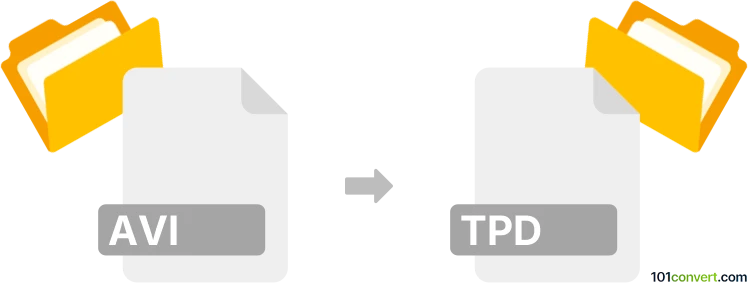
How to convert avi to tpd file
- Video
- No ratings yet.
TPD appears to be a proprietary file format, which means your only option for converting Audio Video Interleave files directly to Cyberlink TOD Videos (.avi to .tpd conversion) is using the original software. You will, most likely, not find any third party solution for this conversion.
Use Cyberlink PowerDirector 365, which allows users to import AVI video files and export them in TPD format.
101convert.com assistant bot
2mos
Understanding AVI and TPD file formats
AVI (Audio Video Interleave) is a multimedia container format introduced by Microsoft. It is widely used for storing video and audio data in a single file, allowing synchronous audio-with-video playback. AVI files can contain both compressed and uncompressed data, making them versatile but sometimes large in size.
TPD is a less common file format, often associated with TopoDOT, a software used for processing point cloud data. TPD files typically store data related to 3D models and are used in engineering and construction industries for detailed analysis and visualization.
Converting AVI to TPD
Converting an AVI file to a TPD file is not a straightforward process, as these formats serve different purposes. AVI is a video format, while TPD is used for 3D modeling data. Therefore, a direct conversion is not typically possible. However, if your goal is to extract frames from an AVI file and use them in a 3D modeling context, you might consider converting the video frames to images and then importing them into a 3D modeling software that supports TPD files.
Best software for conversion
To achieve this, you can use software like Adobe After Effects or Blender to extract frames from the AVI file. Here’s a general approach:
- Open the AVI file in Adobe After Effects.
- Use File → Export → Add to Render Queue to export frames as images.
- Import the images into a 3D modeling software that supports TPD files, such as TopoDOT.
For specific TPD file creation, you may need to use TopoDOT or similar software that can import image data and convert it into a TPD format.