Convert AVI to PDF
Is it possible to convert .avi videos to .pdf format?
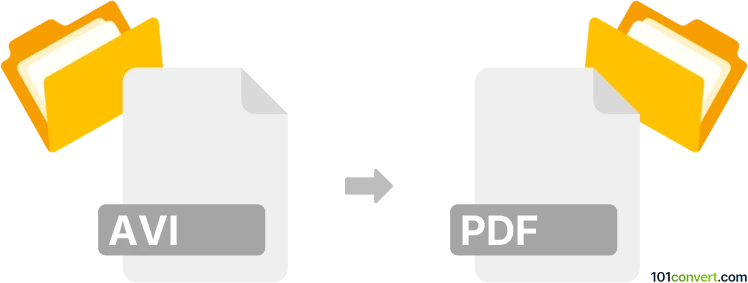
How to convert avi to pdf file
- Documents
- No ratings yet.
There is no way to convert Audio Video Interleave Files directly to Adobe Portable Document Format (.avi to .pdf conversion).
You can, however, import/embed your AVI video as an object directly to a PDF document. To do so, use software, such as SWFTools, which allows users to convert AVI videos to SWF format. Such SWF files are then embedded in the PDF document.
101convert.com assistant bot
2mos
Understanding AVI and PDF file formats
AVI (Audio Video Interleave) is a multimedia container format introduced by Microsoft. It is used to store both audio and video data in a single file, allowing synchronous audio-with-video playback. AVI files are widely used for video playback and are compatible with various media players and devices.
PDF (Portable Document Format) is a file format developed by Adobe Systems. It is used to present documents, including text formatting and images, in a manner independent of application software, hardware, and operating systems. PDFs are commonly used for sharing documents because they preserve the original formatting and can be viewed on any device with a PDF reader.
Why convert AVI to PDF?
Converting an AVI file to a PDF might seem unusual since they serve different purposes. However, there are scenarios where you might want to include video content as a reference or a thumbnail within a PDF document, such as in presentations, reports, or educational materials. This conversion allows you to embed video content in a document format that is easy to share and print.
How to convert AVI to PDF
To convert an AVI file to a PDF, you will need to extract frames or thumbnails from the video and then compile them into a PDF document. This process can be done using various software tools that support video frame extraction and PDF creation.
Best software for AVI to PDF conversion
One of the best software options for converting AVI to PDF is Adobe Acrobat. Here’s how you can do it:
- Use a video editing tool like VLC Media Player to capture frames from the AVI file.
- Open Adobe Acrobat and go to File → Create → PDF from File.
- Select the images or frames you captured from the AVI file.
- Arrange the images as needed and save the document as a PDF.
Another option is to use online converters that can handle video to PDF conversion, such as OnlineConvert or Zamzar. These tools allow you to upload your AVI file, select the frames you want to include, and download the resulting PDF.