Convert AVI to MPG4
How do I convert .avi videos to .mpg4 format?
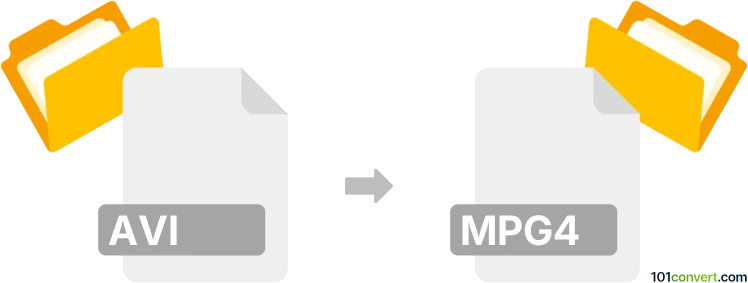
How to convert avi to mpg4 file
- Video
- No ratings yet.
Several modern video editing tools and converters will allow users to convert Audio Video Interleave Files directly to MPEG-4 Video Format (.avi to .mpg4 conversion). The MPG4 suffix is sometimes used for the very common standard MP4 file format.
Use tools, such as Freemake Video Converter or ConvertXtoDVD, which allow you to import AVI video files and re-save them in the less common MPG4 format.
101convert.com assistant bot
2mos
Understanding AVI and MPG4 file formats
AVI (Audio Video Interleave) is a multimedia container format introduced by Microsoft. It is known for its ability to contain both audio and video data in a single file, allowing synchronous audio-with-video playback. AVI files are widely used due to their simplicity and compatibility with various media players.
MPG4 (MPEG-4 Part 14), commonly known as MP4, is a digital multimedia container format most commonly used to store video and audio. It is a part of the MPEG-4 standard and is known for its high compression efficiency, making it ideal for streaming over the internet and storing large video files in a compact size.
How to convert AVI to MPG4
Converting AVI to MPG4 can be beneficial for reducing file size and improving compatibility with modern devices and platforms. Here are the steps to convert AVI to MPG4:
Best software for AVI to MPG4 conversion
One of the best software options for converting AVI to MPG4 is HandBrake. It is a free, open-source video transcoder that supports a wide range of formats.
Steps to convert using HandBrake
- Download and install HandBrake from the official website.
- Open HandBrake and click on File to import your AVI file.
- Select the Format as MP4 from the Summary tab.
- Choose the desired Preset for quality and size.
- Click on Browse to select the destination folder for the converted file.
- Press Start Encode to begin the conversion process.
Alternative converters
Other reliable converters include VLC Media Player and Any Video Converter. Both offer user-friendly interfaces and support a variety of formats.
Conclusion
Converting AVI to MPG4 is a straightforward process with the right tools. By using software like HandBrake, you can efficiently convert your files while maintaining quality and reducing file size.