Convert AVI to MJPG
Is there a simple way to convert .avi videos to .mjpg format?
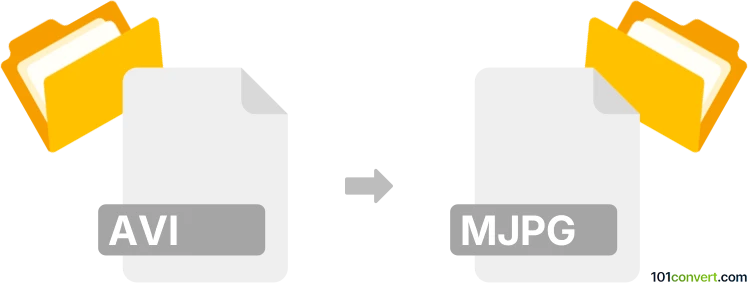
How to convert avi to mjpg file
- Video
- No ratings yet.
It is certainly possible to convert Audio Video Interleave Files directly to Motion JPEG Videos (.avi to .mjpg conversion), you won't, however, find many reliable options for such conversion.
Video editing programs and (online) converters, such as Freemake Video Converter or MediaCoder, will let you import AVI videos and re-save them in MJPG format.
101convert.com assistant bot
2mos
Understanding AVI and MJPG file formats
AVI (Audio Video Interleave) is a multimedia container format introduced by Microsoft. It can contain both audio and video data in a file container that allows synchronous audio-with-video playback. AVI files can be encoded with various codecs, which makes them versatile but sometimes difficult to play without the right codec installed.
MJPG (Motion JPEG) is a video format where each video frame or interlaced field of a digital video sequence is compressed separately as a JPEG image. MJPG is widely used in digital cameras and webcams for video capture and playback.
How to convert AVI to MJPG
Converting an AVI file to an MJPG file involves changing the video codec to Motion JPEG. This can be useful for compatibility with certain devices or software that require MJPG format.
Best software for AVI to MJPG conversion
One of the best software options for converting AVI to MJPG is VLC Media Player. VLC is a free and open-source multimedia player that also offers conversion capabilities.
To convert using VLC, follow these steps:
- Open VLC Media Player.
- Go to Media → Convert/Save.
- Click Add and select the AVI file you want to convert.
- Click Convert/Save and choose Convert.
- Select Video - MJPG as the profile.
- Choose a destination file and click Start.
Another excellent tool is FFmpeg, a command-line based software that is powerful and flexible for various video conversions.
To convert using FFmpeg, use the following command:
ffmpeg -i input.avi -c:v mjpeg output.mjpg