Convert AVI to M2T
What software to use to convert .avi videos to .m2t format?
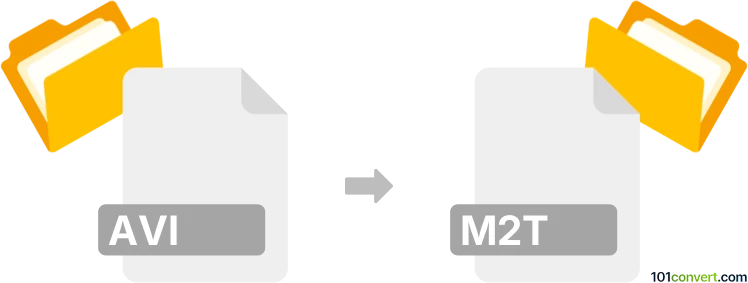
How to convert avi to m2t file
- Video
- No ratings yet.
You can easily convert Audio Video Interleave Files directly to MPEG-2 Transport Stream Format (.avi to .m2t conversion), since various currently available video editors and converters support such efforts.
Some reliable options are tools, such as Adobe Premiere Pro or Free Studio, which allow users to import AVI videos and re-save them in M2T format.
101convert.com assistant bot
2mos
Understanding AVI and M2T file formats
AVI (Audio Video Interleave) is a multimedia container format introduced by Microsoft. It is widely used for storing video and audio data in a single file, allowing synchronous audio-with-video playback. AVI files can contain both compressed and uncompressed data, making them versatile but sometimes large in size.
M2T, on the other hand, is a format used for high-definition video on digital camcorders. It is a type of MPEG-2 transport stream, often used for broadcasting and storing HD video. M2T files are known for maintaining high video quality, making them suitable for professional video editing and broadcasting.
How to convert AVI to M2T
Converting AVI to M2T involves changing the container format while ensuring the video and audio quality are preserved. This can be done using various software tools that support both formats.
Best software for AVI to M2T conversion
One of the best software options for converting AVI to M2T is HandBrake. HandBrake is a free, open-source video transcoder that supports a wide range of formats. To convert AVI to M2T using HandBrake, follow these steps:
- Download and install HandBrake from the official website.
- Open HandBrake and click on File to import your AVI file.
- Select the desired output format as M2T from the format options.
- Adjust any additional settings for video quality and audio preferences.
- Click on Start to begin the conversion process.
Another reliable tool is FFmpeg, a command-line based software that is highly versatile and powerful for video conversions. To use FFmpeg, you would need to execute a command in the terminal or command prompt, such as:
ffmpeg -i input.avi -c:v mpeg2video -c:a mp2 output.m2tThis command specifies the input file, the video codec, the audio codec, and the output file format.