Convert AVI to ISMV
How do I convert .avi videos to .ismv format?
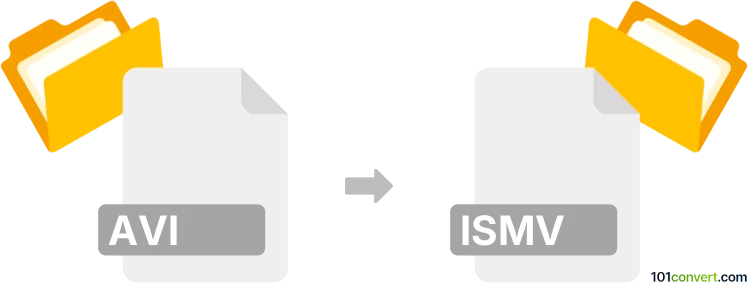
How to convert avi to ismv file
- Video
- No ratings yet.
As far as we know, it is not possible to directly convert Audio Video Interleave Files to IIS Smooth Streaming Video Files (.avi to .ismv conversion), since the ISMV format can only be generated from MP4 videos.
You can, however, easily convert AVI to MP4 so that you can then complete the MP4 to ISMV conversion.
We are not aware of any video editors or converters capable of directly converting AVI to ISMV.
101convert.com assistant bot
2mos
Understanding AVI and ISMV file formats
AVI (Audio Video Interleave) is a multimedia container format introduced by Microsoft. It is widely used for storing video and audio data, allowing synchronous audio-with-video playback. AVI files can contain both audio and video data in a file container that allows synchronous audio-with-video playback.
ISMV (Smooth Streaming Video) is a file format used for adaptive streaming of media content over HTTP. It is primarily used in Microsoft's Smooth Streaming technology, which allows for high-quality streaming of video content over the internet by adjusting the quality of the video stream in real-time based on the user's network conditions.
How to convert AVI to ISMV
Converting an AVI file to an ISMV file involves changing the container format to suit streaming purposes. This can be done using specialized software that supports both formats.
Best software for AVI to ISMV conversion
One of the best tools for converting AVI to ISMV is Microsoft Expression Encoder. This software is designed to handle various video formats and is particularly adept at preparing video files for streaming.
To convert using Microsoft Expression Encoder, follow these steps:
- Open Microsoft Expression Encoder.
- Go to File → Import and select your AVI file.
- Choose the output format as ISMV.
- Click on File → Export to start the conversion process.
Another option is FFmpeg, a command-line tool that can handle a wide range of video and audio formats. Use the following command to convert AVI to ISMV:
ffmpeg -i input.avi -f ismv output.ismvFFmpeg is a powerful tool but requires some technical knowledge to use effectively.