Convert AVI to 3GPP
Converting .avi video files to .3gpp format.
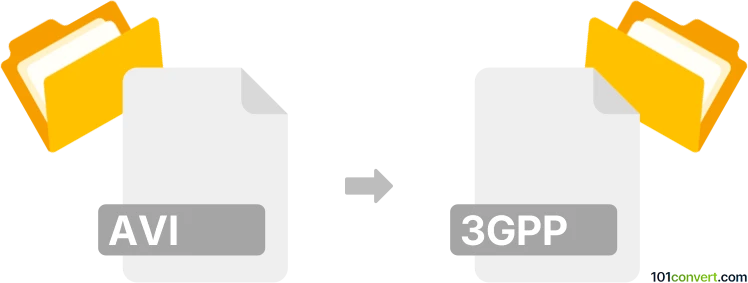
How to convert avi to 3gpp file
- Video
- No ratings yet.
It is certainly possible and fairly simple to convert Audio Video Interleave Files directly to 3GPP Media Files (.avi to .3gpp conversion), since several dedicated video editors and converters support such efforts.
It seems your best bet is using tools, such as Free Studio or Movavi Video Converter. These utilities allow users to import AVI video files and re-save them in 3GPP format.
101convert.com assistant bot
2mos
Understanding AVI and 3GPP file formats
AVI (Audio Video Interleave) is a multimedia container format introduced by Microsoft. It is widely used for storing video and audio data in a single file, allowing synchronous audio-with-video playback. AVI files can contain both audio and video data in a file container that allows synchronous audio-with-video playback.
3GPP (3rd Generation Partnership Project) is a multimedia container format primarily used for 3G mobile phones. It is designed to transmit audio and video data over mobile networks, making it ideal for streaming and mobile video playback. 3GPP files are typically smaller in size compared to other formats, which makes them suitable for mobile devices.
How to convert AVI to 3GPP
Converting an AVI file to a 3GPP format involves changing the file container and possibly the codecs used for audio and video. This process can be done using various software tools that support both formats.
Best software for AVI to 3GPP conversion
One of the best software options for converting AVI to 3GPP is VLC Media Player. VLC is a versatile media player that also offers conversion capabilities. Here’s how you can use VLC to convert your files:
- Open VLC Media Player.
- Go to Media → Convert/Save.
- Click on Add and select the AVI file you want to convert.
- Click on Convert/Save at the bottom.
- In the Profile dropdown, select a 3GPP format.
- Choose a destination file and click Start to begin the conversion.
Another excellent tool is Any Video Converter, which provides a user-friendly interface and supports a wide range of formats, including AVI and 3GPP.