Convert AU to MP4
How to convert .au files to .mp4 format.
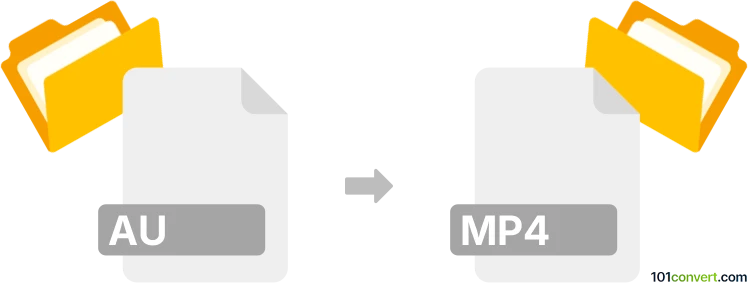
How to convert au to mp4 file
- Audio
- No ratings yet.
Converting Audacity Audio Files directly to MPEG-4 Videos (.au to .mp4 conversion) might be possible and straightforward. It relates to users attempting to encode AU audio to MP4 video.
Use one of several media editing programs or (online) conversion tools, such as the Freemake Video Converter, which should allow users to import AU audio and export it in MP4 format.
101convert.com assistant bot
2mos
Understanding AU and MP4 file formats
The AU file format is an audio file format introduced by Sun Microsystems. It is primarily used on Unix systems and is known for its simplicity and wide support in various audio applications. AU files typically contain uncompressed audio data, making them larger in size compared to other compressed formats.
On the other hand, the MP4 file format is a multimedia container format commonly used for storing video and audio. It is highly versatile and supports a wide range of codecs, making it a popular choice for streaming and sharing media content. MP4 files are known for their efficient compression, which maintains quality while reducing file size.
How to convert AU to MP4
Converting an AU file to an MP4 file involves changing an audio file into a multimedia file that can contain both audio and video. This process is useful when you want to add visual elements to an audio track or simply convert it to a more widely supported format.
Best software for AU to MP4 conversion
One of the best software options for converting AU to MP4 is VLC Media Player. VLC is a free and open-source media player that supports a wide range of audio and video formats. It also includes a conversion feature that allows you to convert files easily.
To convert AU to MP4 using VLC, follow these steps:
- Open VLC Media Player.
- Go to Media → Convert/Save.
- Click on Add and select the AU file you want to convert.
- Click on Convert/Save at the bottom.
- In the Profile dropdown, select Video - H.264 + MP3 (MP4).
- Choose a destination file and click Start to begin the conversion.
Another excellent tool is FFmpeg, a command-line based software that is highly versatile and powerful for various media conversion tasks. It requires some technical knowledge but offers extensive customization options.
Conclusion
Converting AU files to MP4 can be easily achieved using software like VLC Media Player or FFmpeg. These tools provide efficient and reliable conversion, allowing you to enjoy your audio content in a more versatile format.
Suggested software and links: au to mp4 converters
This record was last reviewed some time ago, so certain details or software may no longer be accurate.
Help us decide which updates to prioritize by clicking the button.