Convert ATOMSVC to XLS
How to convert atomsvc to xls. Available atomsvc to xls convertrs.
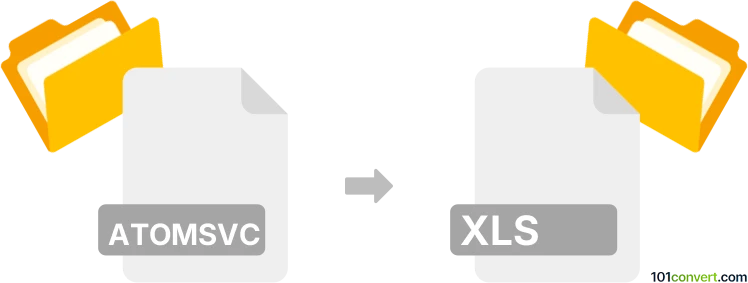
How to convert atomsvc to xls file
- Other formats
- No ratings yet.
Considering .atomscv files can be imported to Microsoft Excel, it is likely you can re-save the data from the opened spreadsheet as XLS file. The very same atomsvc to xls conversion can also be probably done in other spreadsheet programs with support of Excel's format.
101convert.com assistant bot
2mos
Understanding the atomsvc file format
The atomsvc file format is an XML-based format used primarily for data services. It is commonly associated with Microsoft SQL Server Reporting Services (SSRS) and is used to define a service document that provides metadata about available data feeds. These files are essential for applications that consume data from web services, allowing them to understand the structure and available data sets.
Understanding the xls file format
The xls file format is a spreadsheet format created by Microsoft Excel. It is part of the Microsoft Office suite and is used to store data in a tabular form, including features like formulas, charts, and macros. The xls format is widely used for data analysis, financial modeling, and reporting due to its robust features and compatibility with various data processing tools.
Converting atomsvc to xls
Converting an atomsvc file to an xls file involves extracting the data from the atomsvc service document and then organizing it into a spreadsheet format. This process typically requires a tool that can read the atomsvc format and export the data into xls.
Best software for atomsvc to xls conversion
One of the best tools for converting atomsvc to xls is Microsoft Excel itself, especially if you have access to the data services defined in the atomsvc file. You can use Excel's data import features to connect to the data service and then save the data in xls format. Here’s a step-by-step guide:
- Open Microsoft Excel.
- Go to Data → Get Data → From Other Sources → From OData Feed.
- Enter the URL of the atomsvc file or the service endpoint.
- Follow the prompts to connect to the data service.
- Once the data is loaded, go to File → Save As and choose Excel 97-2003 Workbook (*.xls) as the format.
For users who do not have access to Microsoft Excel, other data processing tools like Apache OpenOffice Calc or LibreOffice Calc can also be used to import data from web services and save it in xls format.
Suggested software and links: atomsvc to xls converters
This record was last reviewed some time ago, so certain details or software may no longer be accurate.
Help us decide which updates to prioritize by clicking the button.