Convert ASPX to DOCX
How to convert aspx to docx. Available aspx to docx converters.
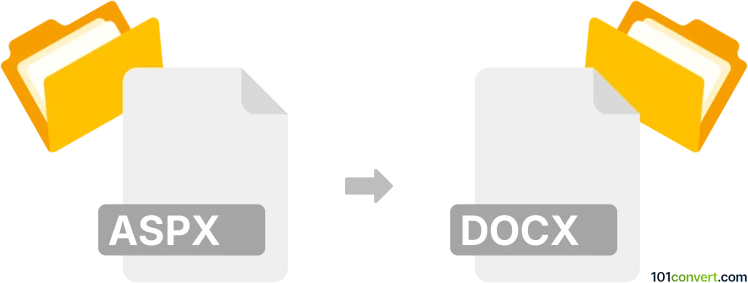
How to convert aspx to docx file
- Documents
- No ratings yet.
In case your .aspx file contains a document, it is likely that you can simply import it to MS Word and save the output as document (.docx). This is because .aspx file is essentially HTML and you the format is well supported in Microsoft Word. Such aspx to docx converison will only work for .aspx files that are meant to be documents (for example prepared in Asponse), the rest may give gibberish results in Word.
101convert.com assistant bot
3mos
Understanding ASPX and DOCX file formats
ASPX is a file format used by Microsoft’s ASP.NET framework. It is primarily used for web pages and web applications, containing scripts and source code that are processed on a web server to generate dynamic web content. ASPX files are not typically meant for direct viewing or editing by end-users.
DOCX is a widely-used file format for word processing documents, created by Microsoft Word. It is part of the Microsoft Office Open XML format and is used for creating, editing, and sharing text documents with rich formatting, images, and other media.
Why convert ASPX to DOCX?
Converting an ASPX file to a DOCX file can be useful if you need to extract and format the content from a web page for offline use, documentation, or sharing in a more accessible format like a Word document.
How to convert ASPX to DOCX
To convert an ASPX file to a DOCX file, you will first need to save the content of the ASPX page as an HTML file. This can be done by opening the ASPX page in a web browser and using the File → Save As option to save it as an HTML file. Once you have the HTML file, you can open it in a word processor like Microsoft Word and save it as a DOCX file.
Best software for ASPX to DOCX conversion
Microsoft Word is the best software for converting HTML files to DOCX. After saving the ASPX page as an HTML file, open it in Microsoft Word. Then, use the File → Save As option to save the document in the DOCX format. This method ensures that the formatting and content are preserved as much as possible.
Alternatively, you can use online converters like Zamzar or OnlineConvert to convert HTML files to DOCX. These tools are user-friendly and do not require any software installation.
This record was last reviewed some time ago, so certain details or software may no longer be accurate.
Help us decide which updates to prioritize by clicking the button.