Convert ASM to STP
How to convert asm to stp. Available asm to stp converters.
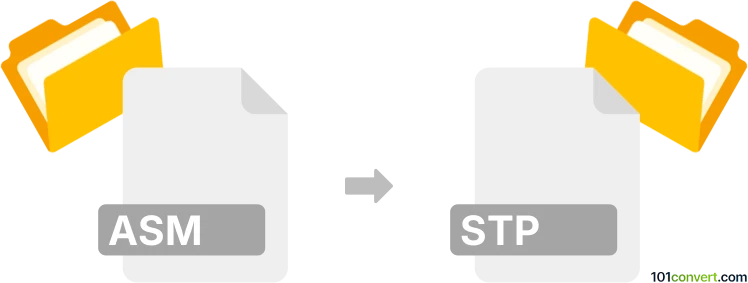
How to convert asm to stp file
- 3D modeling
- No ratings yet.
It should be possible to export the data from Solid Edge assembly files (.asm) and save them as ISO-10303 STEP product data files (.stp, .step). Such asm to stp conversion can be done in most software that support Solid Edge formats, including some dedicated 3D modeling / CAD software.
101convert.com assistant bot
2mos
Understanding ASM and STP file formats
The ASM file format is commonly associated with assembly language source code files. These files contain low-level programming instructions that are used to control the hardware of a computer. Assembly language is a crucial part of software development, especially for performance-critical applications.
On the other hand, the STP file format is a 3D CAD file format used for exchanging data between different CAD software. It is based on the STEP (Standard for the Exchange of Product Data) standard, which is widely used in the engineering and manufacturing industries for sharing 3D models and designs.
Why convert ASM to STP?
Converting an ASM file to an STP file is not a typical or straightforward process, as these file formats serve entirely different purposes. However, if you are working on a project that involves both software development and 3D modeling, you might need to integrate assembly code with a 3D model. In such cases, converting or integrating data from ASM to STP might be necessary.
Best software for ASM to STP conversion
Since ASM and STP files are fundamentally different, there is no direct software that can convert ASM files to STP files. However, you can use a combination of software tools to achieve your goal:
- CAD Software: Use CAD software like AutoCAD or SolidWorks to create or modify 3D models in the STP format.
- Programming Tools: Use an Integrated Development Environment (IDE) like Visual Studio or Code::Blocks to work with ASM files and integrate them with your CAD models.
To integrate ASM code with a 3D model, you might need to manually embed the code into the CAD software or use custom scripts to automate the process.
Steps to integrate ASM with STP
1. Open your CAD software and load the STP file.
2. Use your IDE to open and edit the ASM file.
3. If necessary, write custom scripts to embed or link the ASM code with the 3D model.
4. Save the modified 3D model in the STP format.
Suggested software and links: asm to stp converters
This record was last reviewed some time ago, so certain details or software may no longer be accurate.
Help us decide which updates to prioritize by clicking the button.