Convert ASL to PSD
How to convert asl to psd. Possible asl to psd converters.
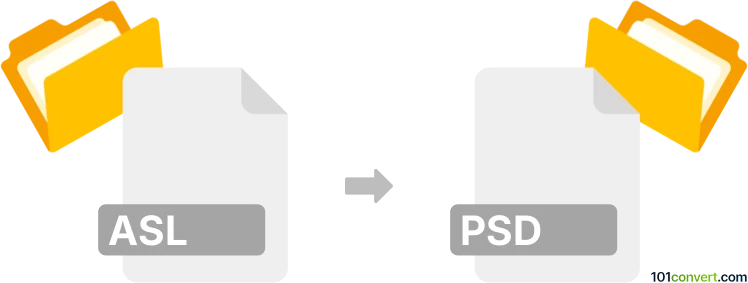
How to convert asl to psd file
- Graphics
- No ratings yet.
Photoshop styles (.asl) can be applied to objects or layers in any graphics files opened in Photoshop, but it is unlikely that these can be actually converted to a graphics file. Which means that asl to pdf conversion is most likely not possible, unless you the altered picture would be exported to PNG or something like that.
Simply put, it is impossible to convert ASL to PSD directly.
Thus, there is no so-called asl to psd converter or a free online .asl to .psd conversion tool.
101convert.com assistant bot
2mos
Understanding ASL and PSD file formats
ASL files are Adobe Photoshop Layer Style files. They contain effects and styles that can be applied to layers within Photoshop, such as drop shadows, glows, and other effects. These styles help in enhancing the visual appearance of text or images in a Photoshop project.
PSD files are Adobe Photoshop Document files. They are the native file format for Adobe Photoshop and contain all the layers, effects, and other elements of a Photoshop project. PSD files are widely used for storing and editing high-quality graphics and images.
Converting ASL to PSD
Converting an ASL file to a PSD file involves applying the layer styles contained in the ASL file to a project in Photoshop and then saving the project as a PSD file. This process allows you to incorporate the styles into a Photoshop document for further editing and use.
Best software for ASL to PSD conversion
The best software for converting ASL to PSD is Adobe Photoshop itself. Here’s how you can do it:
- Open Adobe Photoshop.
- Load the ASL file by going to Edit → Presets → Preset Manager and selecting Styles from the dropdown menu.
- Click Load and select your ASL file to load the styles.
- Create a new project or open an existing one.
- Apply the loaded styles to your layers as needed.
- Once satisfied, save your project as a PSD file by going to File → Save As and choosing Photoshop (*.PSD) as the format.
Conclusion
By using Adobe Photoshop, you can effectively convert ASL files to PSD files, allowing you to apply and edit layer styles within your Photoshop projects. This process ensures that your design work remains flexible and editable.
Suggested software and links: asl to psd converters
This record was last reviewed some time ago, so certain details or software may no longer be accurate.
Help us decide which updates to prioritize by clicking the button.