Convert ASD to ACCDA
How to convert .asd files to .accda format.
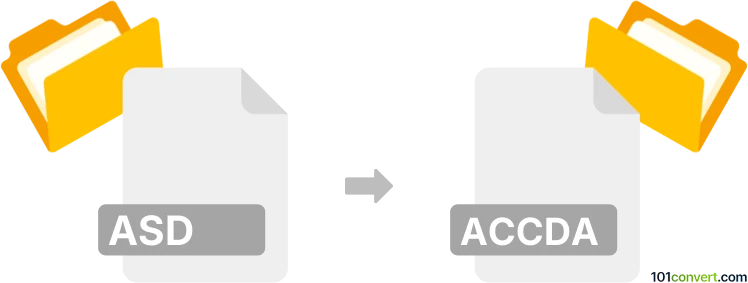
How to convert asd to accda file
- Databases
- No ratings yet.
Converting Microsoft Word AutoSave Files directly to Access Add-in Files (.asd to .accda conversion) doesn't appear to be possible, since the file types are of completely different origin and are intended for different functions.
None of the known .asd file types appears to be a database, so it's very unlikely that you will be able to find any dedicated software or online conversion tool capable of an .asd to .accda conversion.
Simply put, it is impossible to convert ASD to ACCDA directly.
Thus, there is no so-called asd to accda converter or a free online .asd to .accda conversion tool.
101convert.com assistant bot
2mos
Understanding ASD and ACCDA file formats
The ASD file format is primarily associated with Microsoft Word's AutoSave feature. These files are temporary backups created to prevent data loss in case of unexpected shutdowns or crashes. On the other hand, the ACCDA file format is used by Microsoft Access for add-ins, which are custom extensions that enhance the functionality of the Access database application.
How to convert ASD to ACCDA
Converting an ASD file to an ACCDA file is not a straightforward process, as these file types serve different purposes and are used by different applications. However, if you need to extract data from an ASD file and use it in an Access database, you can follow these steps:
- Open the ASD file in Microsoft Word to recover the document content.
- Save the recovered document in a compatible format, such as File → Save As → Word Document.
- Open Microsoft Access and create a new database or open an existing one.
- Import the Word document into Access by selecting File → Get External Data → Import and choose the saved Word document.
- Once the data is imported, you can create an add-in by selecting File → Save As → Access Add-in to generate an ACCDA file.
Best software for ASD to ACCDA conversion
The best software for handling this conversion process is Microsoft Office, specifically Microsoft Word and Microsoft Access. These applications are designed to work with ASD and ACCDA files, respectively, and provide the necessary tools to extract and import data between these formats.
This record was last reviewed some time ago, so certain details or software may no longer be accurate.
Help us decide which updates to prioritize by clicking the button.